aaPanel Deployment
This article introduces the use of aaPanel to deploy the Apache ShenYu gateway.
Before you read this document, you need to complete some preparations before deploying Shenyu according to the Deployment Prerequisites document.
Prerequisite
To install aaPanel, go to the aaPanel official website and select the corresponding script to download and install.
Deployment
aaPanel(Applicable versions 7.0.11 and above) Deployment guidelines
-
Log in to aaPanel and click
Dockerin the menu bar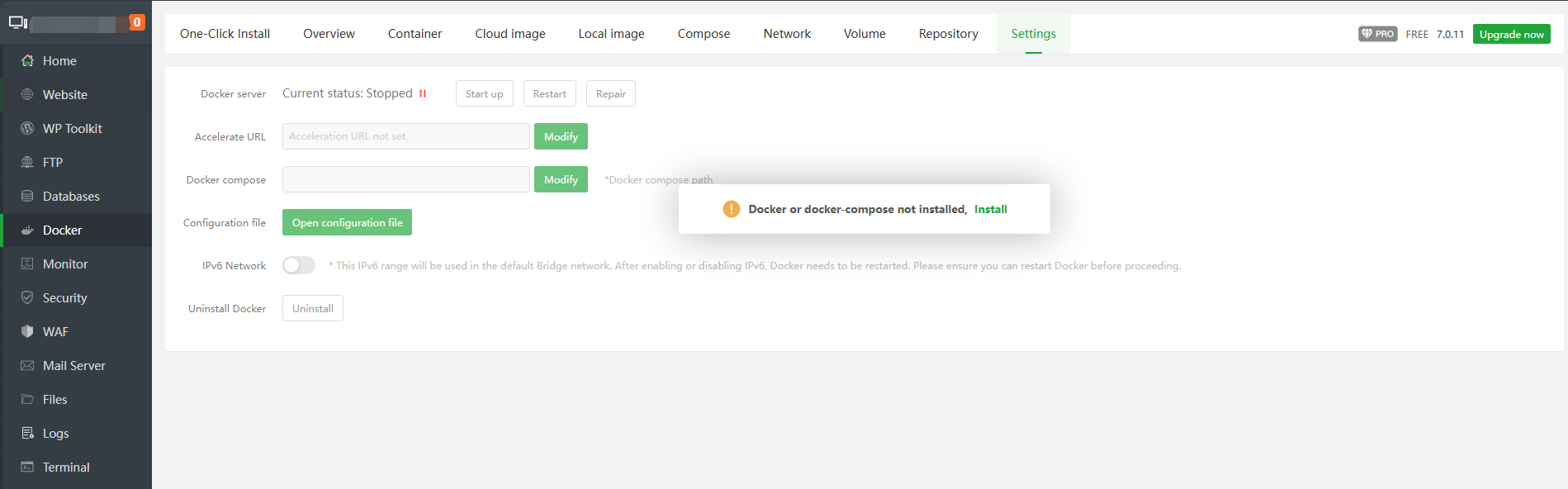
-
The first time you will be prompted to install the
DockerandDocker Composeservices, click Install Now. If it is already installed, please ignore it.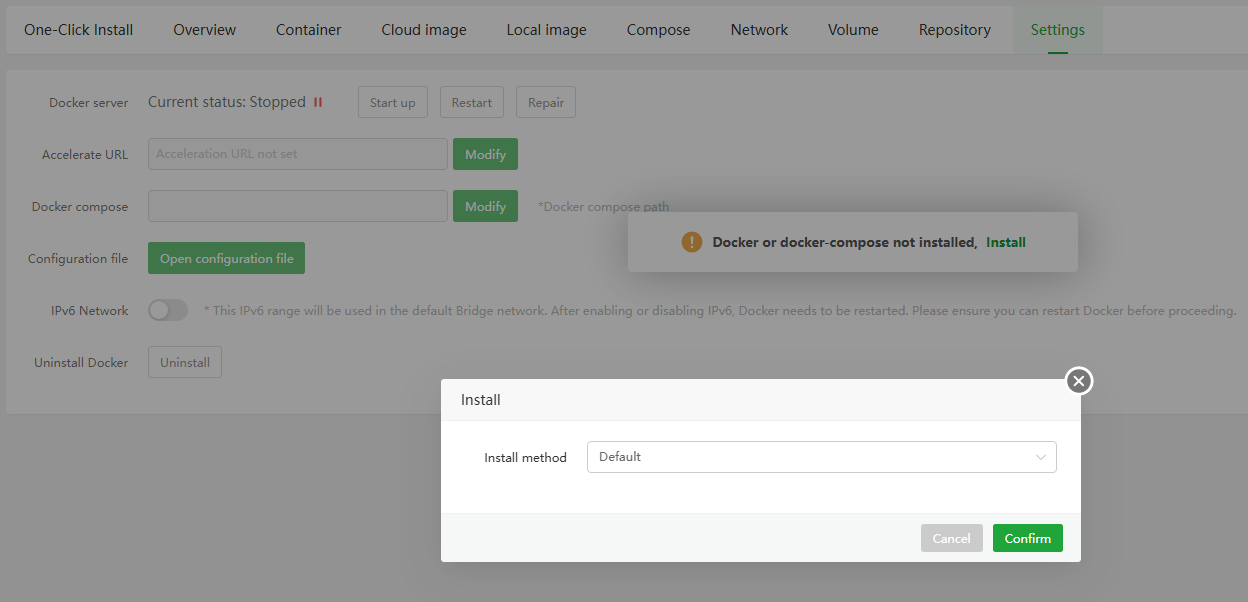
-
After the installation is complete, find
ShenYuinOne-Click Installand clickinstall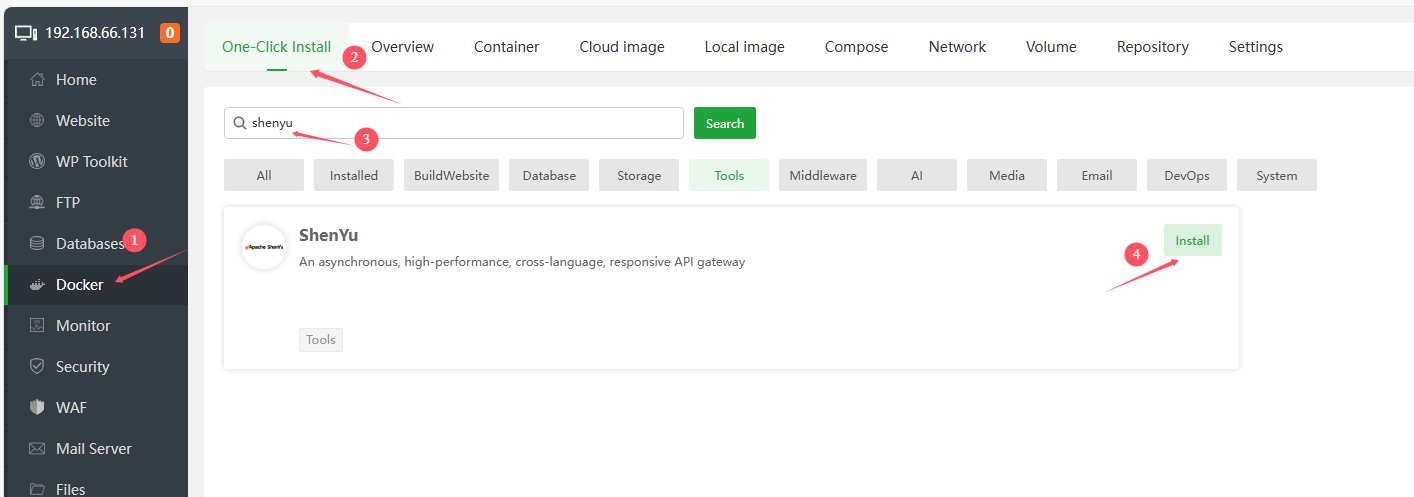
-
Set the basic information such as domain name and click 'OK'
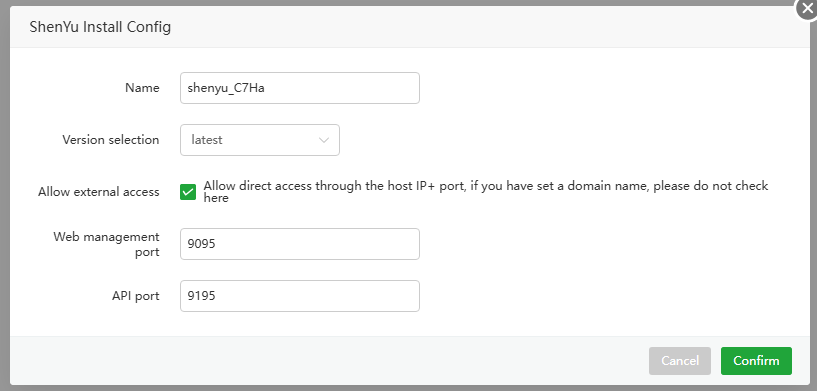
- Name: application name, default
ShenYu-random characters - Version selection: default
latest - Domain name: If you need to access directly through the domain name, please configure the domain name here and resolve the domain name to the server
- Allow external access: If you need direct access through
IP+Port, please check. If you have set up a domain name, please do not check here. - Port: Web management port
9095, can be modified by yourself
After submission, the panel will automatically initialize the application, which will take about 1-3 minutes. It can be accessed after the initialization is completed.
Visit ShenYu
- If you have set a domain name, please directly enter the domain name in the browser address bar, such as
http://demo.ShenYu.apache.org, to access theLobeChatShenYu console. - If you choose to access through
IP+Port, please enter the domain name in the browser address bar to accesshttp://<aaPanelIP>:9095to access theShenYuconsole.