Discovery
1. Overview
1.1 Module Name
Discovery
1.2 Design
- Module Design Diagram
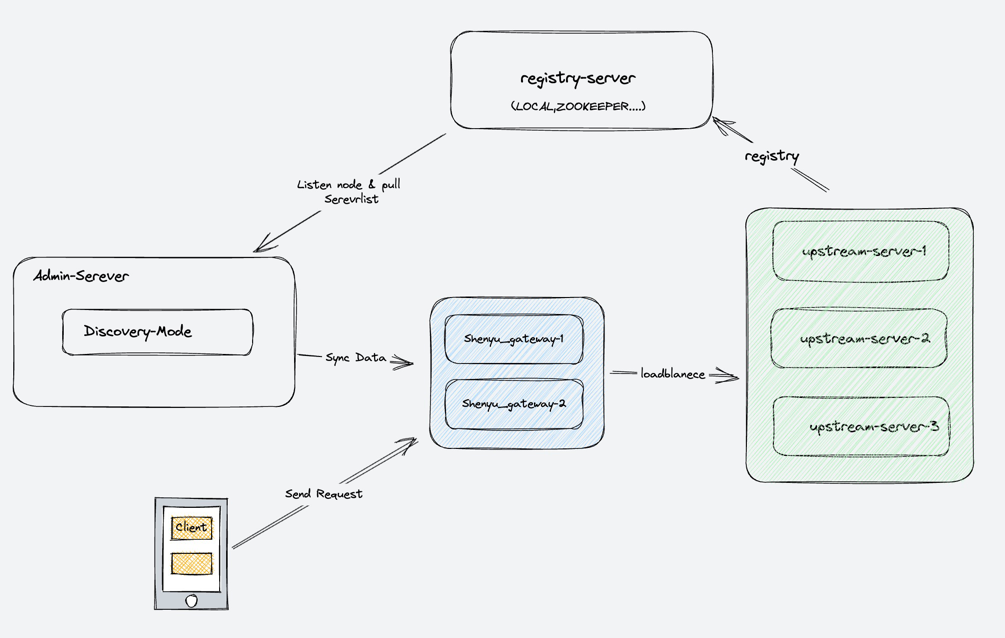
- Database Design
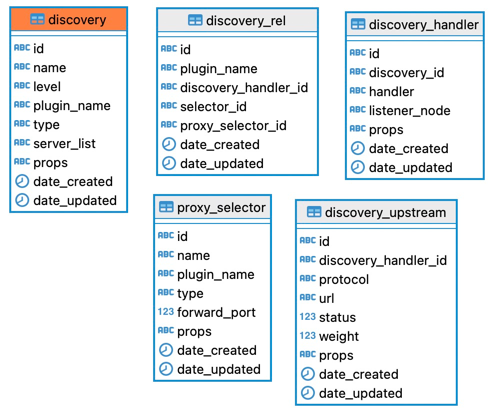
1.3 Module Functionality
The Discovery module endows the ShenYu Gateway with the ability to actively perceive and respond to changes in the list of services being proxied. By actively listening to the admin service of the Discovery Gateway, the ShenYu Gateway can promptly track changes in the services being proxied. This functionality is designed to be flexible and can be configured at either the selector level or the plugin level, as needed. Currently, plugins that have incorporated the Discovery feature include TCP, Divide, Websocket and gRPC plugins.
1.4 Listening Mode
LOCAL, ZOOKEEPER, NACOS, EUREKA, ETCD
- LOCAL Mode: Primarily relies on manual maintenance of the upstream list and pushing it to the gateway.
- ZOOKEEPER Mode: Monitors changes in ephemeral nodes under a specified node in ZooKeeper to obtain data.
- NACOS Mode: Listens for changes in instances under a specified service name in Nacos to obtain data.
- EUREKA Mode: Listens for changes in instances under a specified service name in Eureka to obtain data.
- ETCD Mode: Obtains data by monitoring changes in key-value pairs under specified nodes in etcd.
1.5 Scope of Effect
- Plugin Level: Impacts the entire plugin, and all selectors under that plugin will default to the current listening mode.
- Selector Level: Applies to the current selector, allowing different selectors under the same plugin to use different listening modes.
2. Usage
2.1 Plugin-Level Configuration
2.1.1 Service Discovery Configuration
- In plugins that support the Discovery module (currently, only the TCP plugin supports plugin-level discovery
configuration on the admin console page; other plugins can configure plugin-level discovery through shenyu-client,
as described in the "Using Shenyu-client" section below), click on
Discovery Configuration. In the popup form, select the desired listening mode and fill in the service discovery name, registration server URL, registry configuration parameters, etc.:
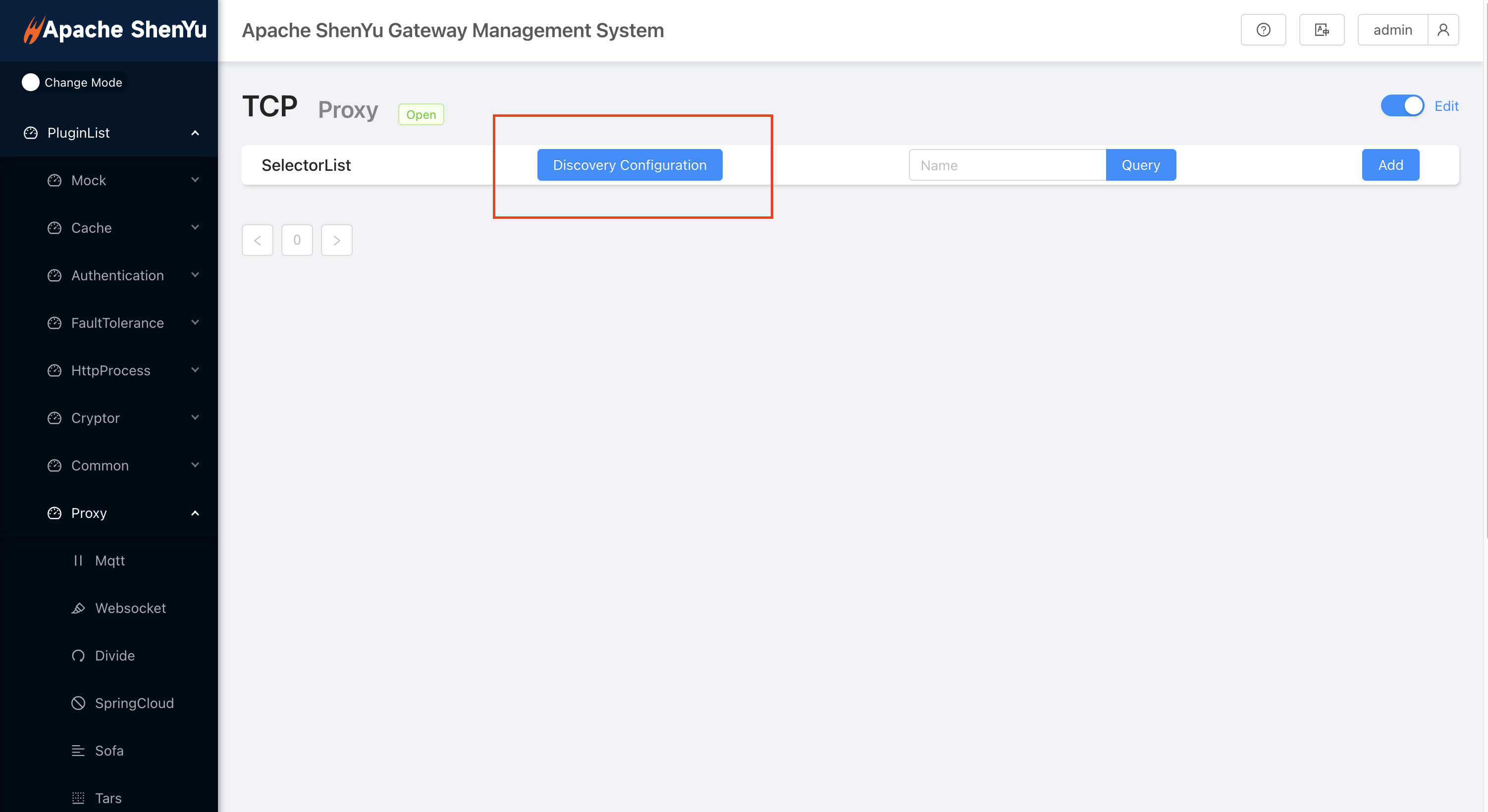
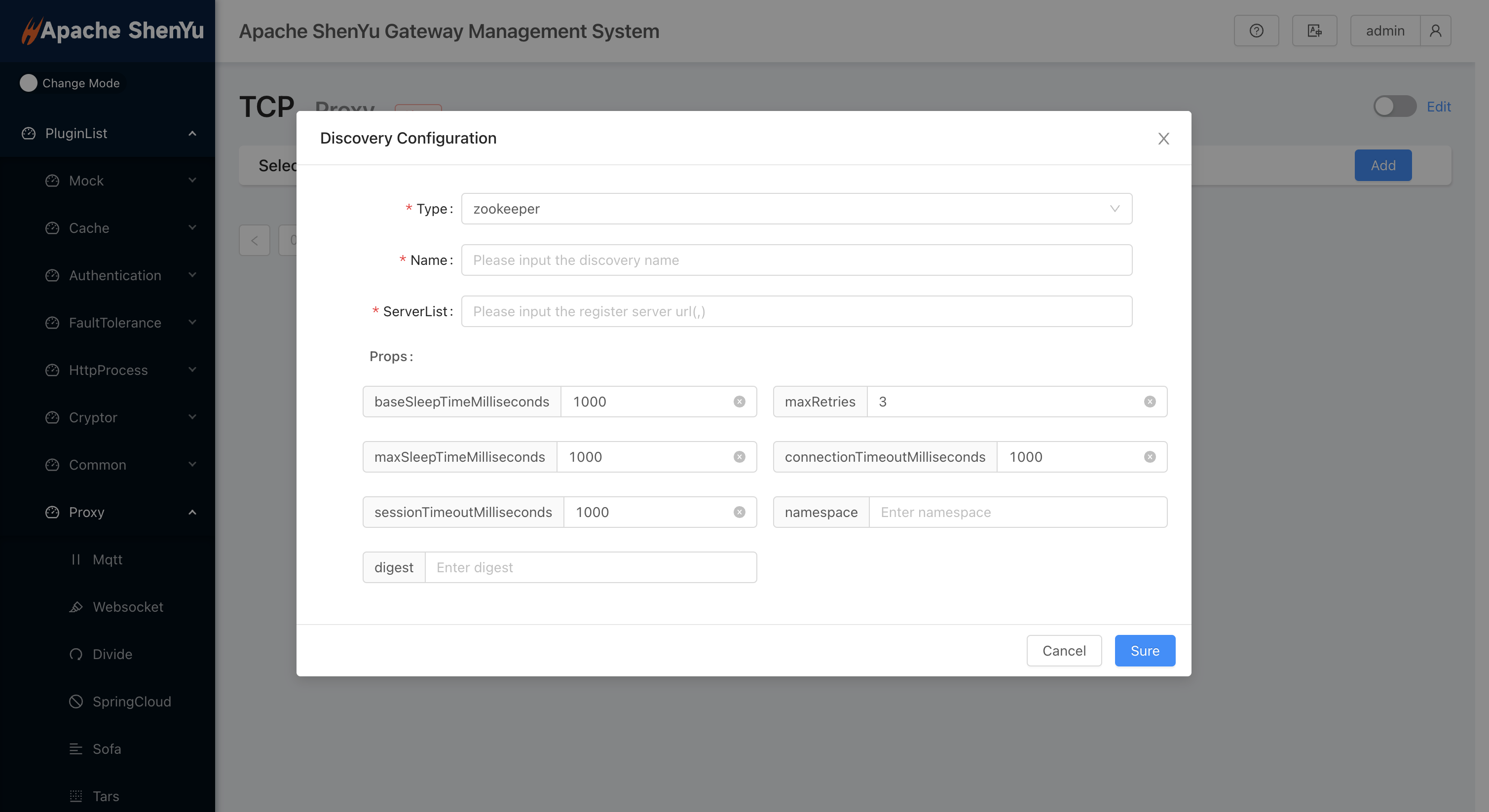
2.1.2 Usage within Selectors
-
To add a new selector, click on
Add Selector. In the new selector page, you will notice that theTypefield enforces the previously configured plugin-level listening mode, indicating that the added selector will also adopt the same configuration. At this point, simply input the desiredListeningNode: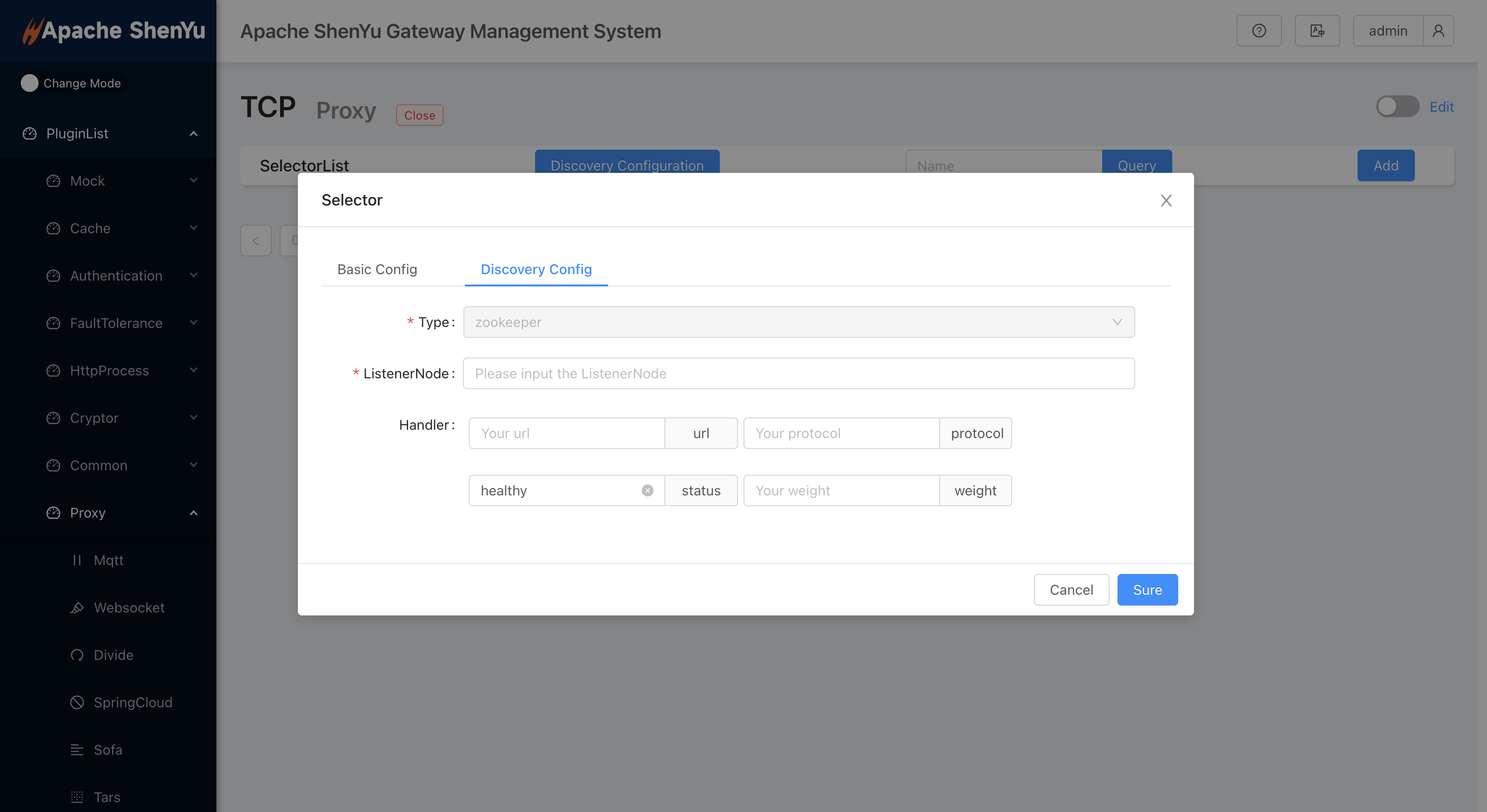
-
The
Handlerhere refers to ShenYu's specified JSON format for transmitting upstream registration data, as shown below:- url: URL of the upstream
- protocol: communication protocol of the upstream
- status: status of the upstream node (0 for healthy, 1 for unhealthy)
- weight: Used for load balancing calculations
{
"url": "127.0.0.1::6379",
"protocol": "tcp",
"status": 0,
"weight": 10
} -
If your service alias does not match ShenYu's defined JSON format, you can perform alias mapping in
Handler. For example, as shown in the above image, if you need to changestatusto "healthy" while keeping other keys unchanged, follow these steps: create a new alias, mapstatustohealthy, and retain the original JSON keys' format. -
Configure the remaining properties for the selector according to the specific plugin's documentation.
2.2 Selector-Level Configuration
- In plugins that support the Discovery module, click on
Add Selector. In theDiscovery Configtab, configure the fields such as type, listening node, server URL list, and registry properties. This configuration only applies to the current selector and must be reconfigured each time a new selector is added.
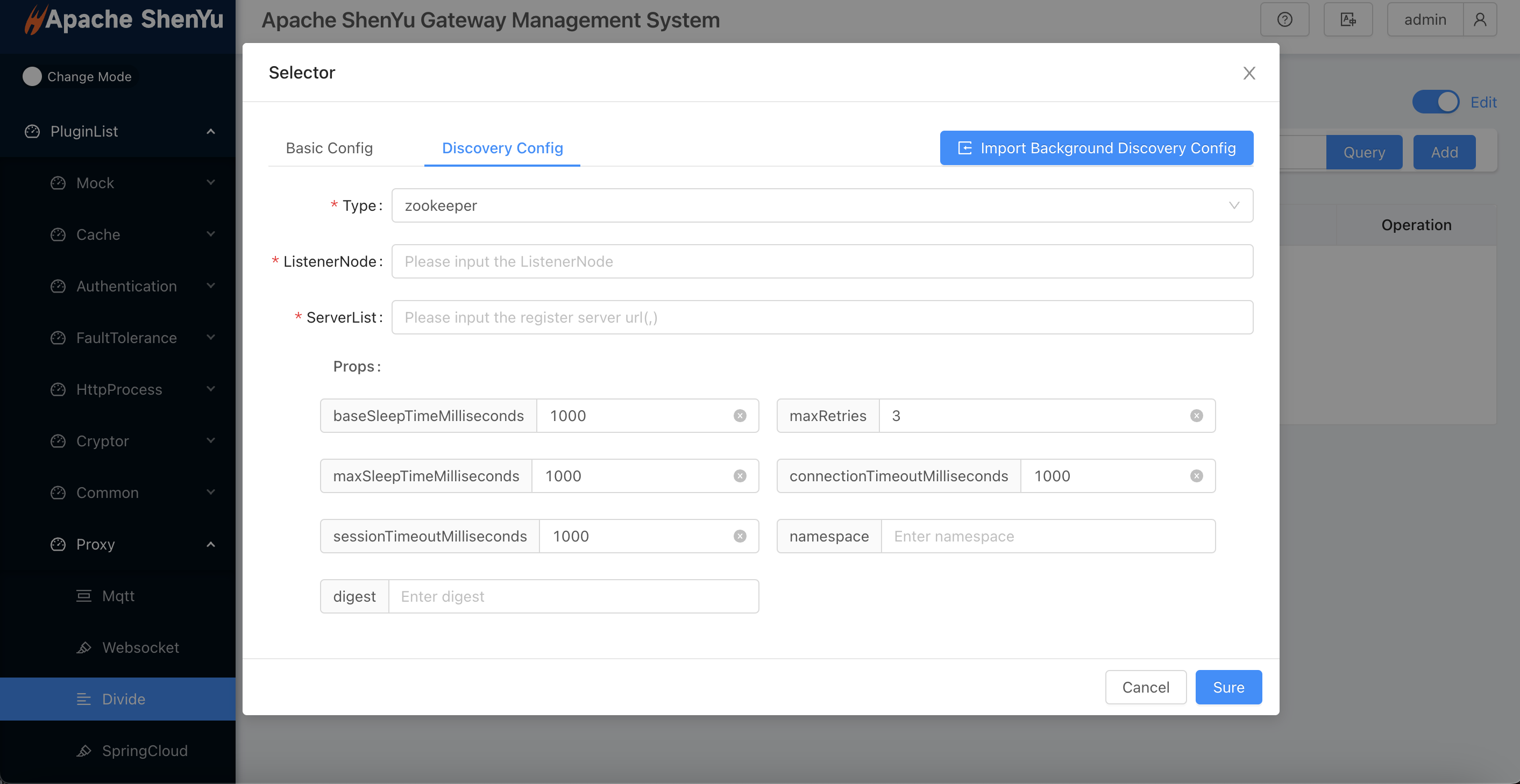
- For the Divide, gRPC, and Websocket plugins,
the
Import Background Discovery Configfunction on the selector creation page allows you to import and use the backend configuration if the service connecting to the ShenYu Gateway was configured with shenyu-discovery-related properties (see usage with shenyu-client). As shown in the following image, clickImport Background Discovery Configto view the backend configuration:
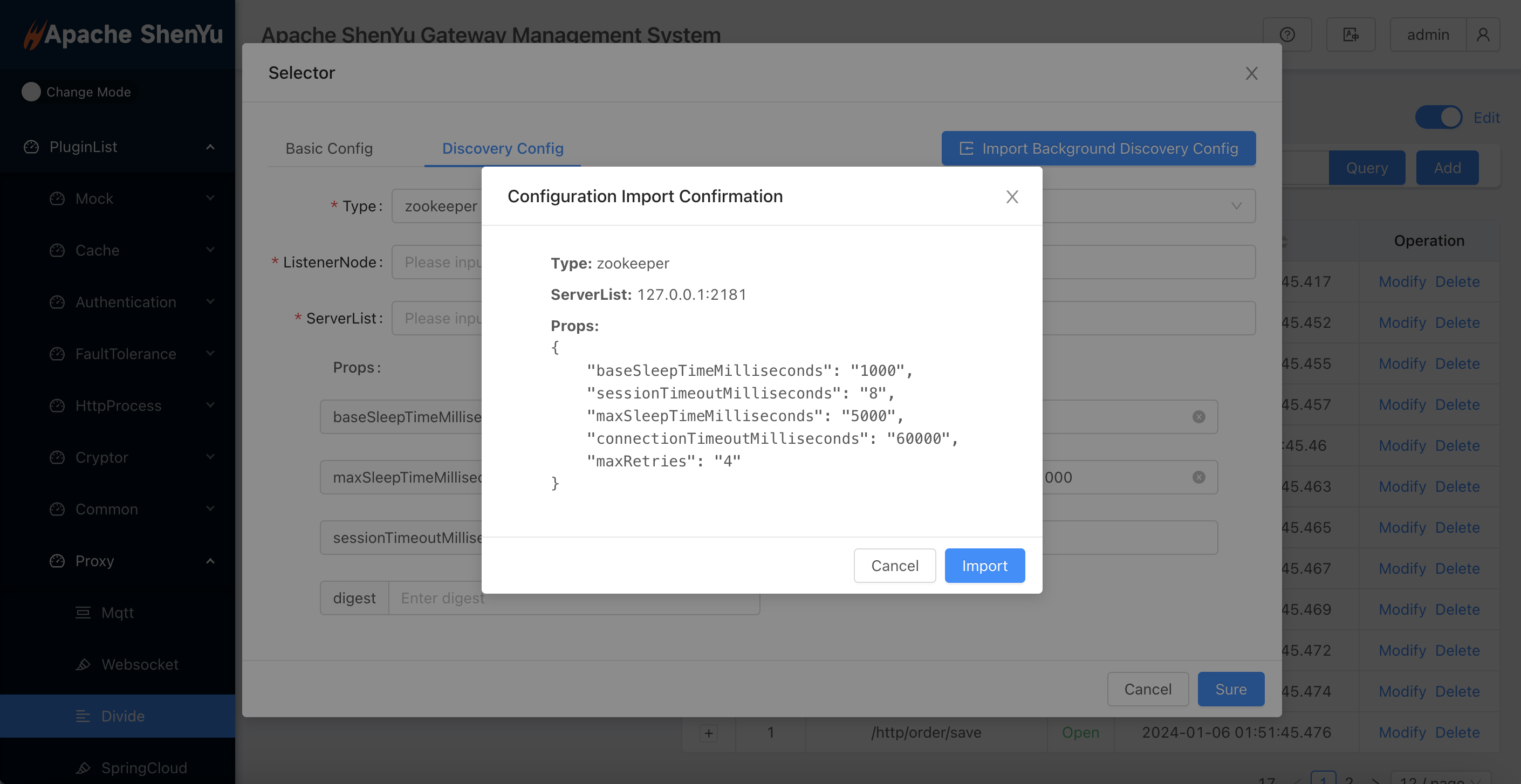
- If you confirm the import, clicking the
Importbutton in the backend configuration popup will automatically populate the form with the backend service discovery properties. At this point, you only need to configure the listening node:
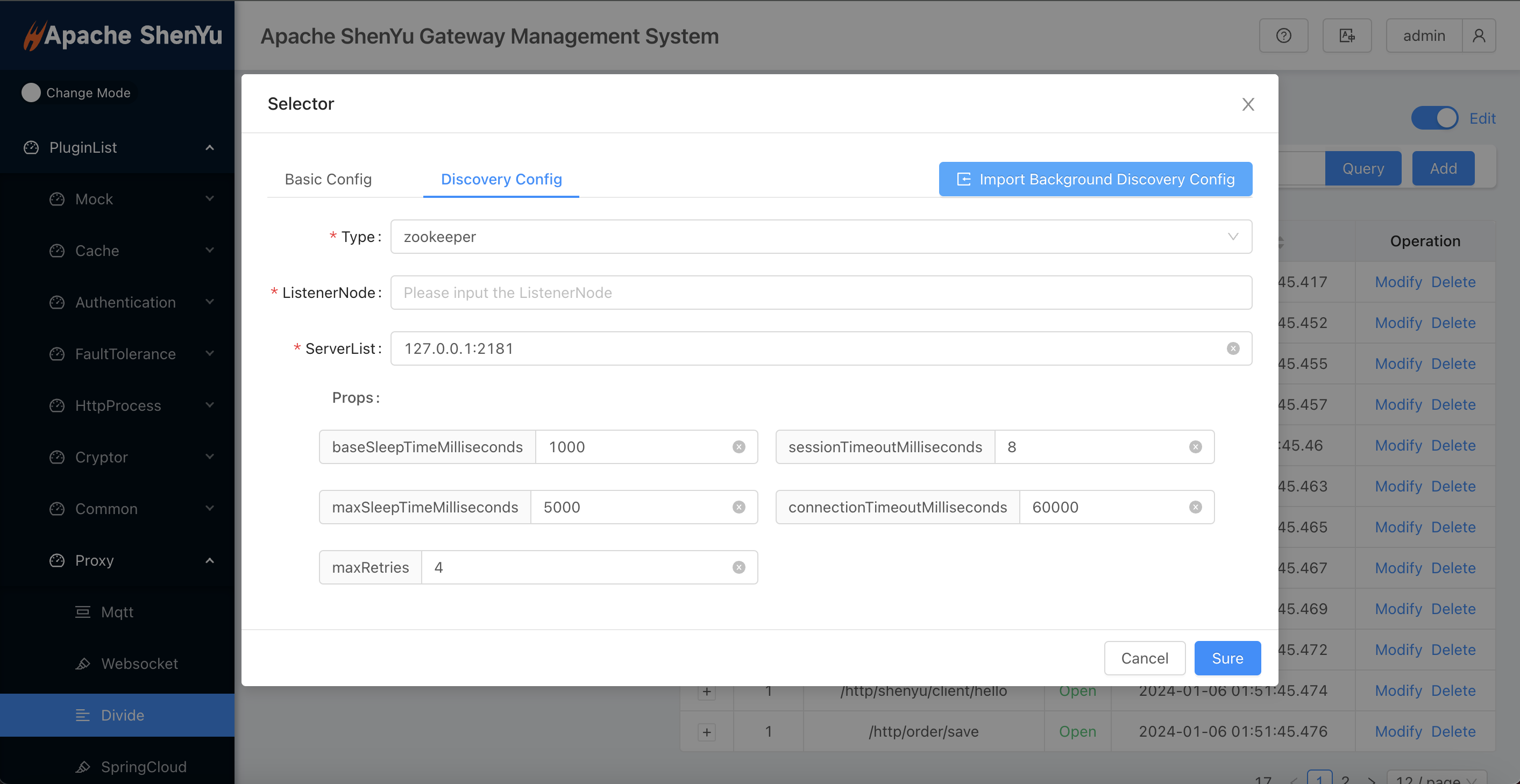
Note: If you confirm importing the backend configuration, the backend service discovery properties will be automatically filled in the form and will continue to use the previous discovery object. In this case, modifying service discovery properties in the form will be ineffective, and the backend configuration will be retained.
- If you choose the LOCAL mode, there is no need to connect to a registry, and users must manually maintain the upstream list.
3. Configuration in Different Modes
3.1 Local Mode
- Local mode only supports configuration at the selector level.
There is no need to connect to a registry, and users must manually maintain the upstream list.
This list is an editable table. Click the
Editbutton for each row in the table to modify each parameter of the upstream:
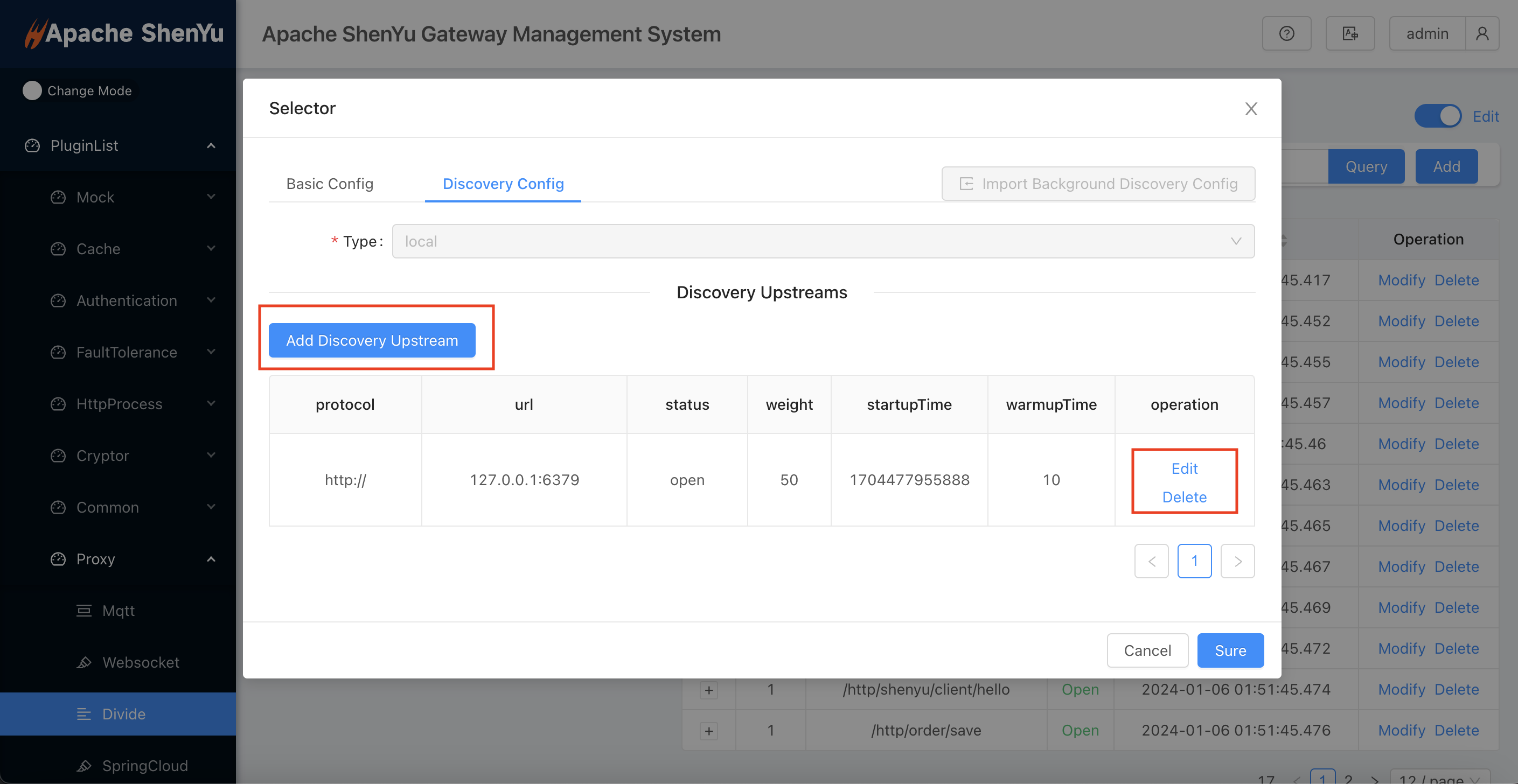
3.2 ZooKeeper/Nacos/Eureka/Etcd Modes
- In the ZooKeeper/Nacos/Eureka/Etcd modes, service discovery configuration is supported at both the plugin level and the selector level.
- For each registry property under these modes, taking ZooKeeper as an example, users can go to
shenyu-admin-->BasicConfig-->Dictionary, search for the dictionary name "zookeeper", and edit the dictionary values corresponding to the default properties (Note: You cannot modify the dictionary type and dictionary name). - In these modes, the gateway dynamically retrieves service instance information from the registry. Additions, removals, modifications, and other changes to service instances will be displayed in real-time in the upstream list.
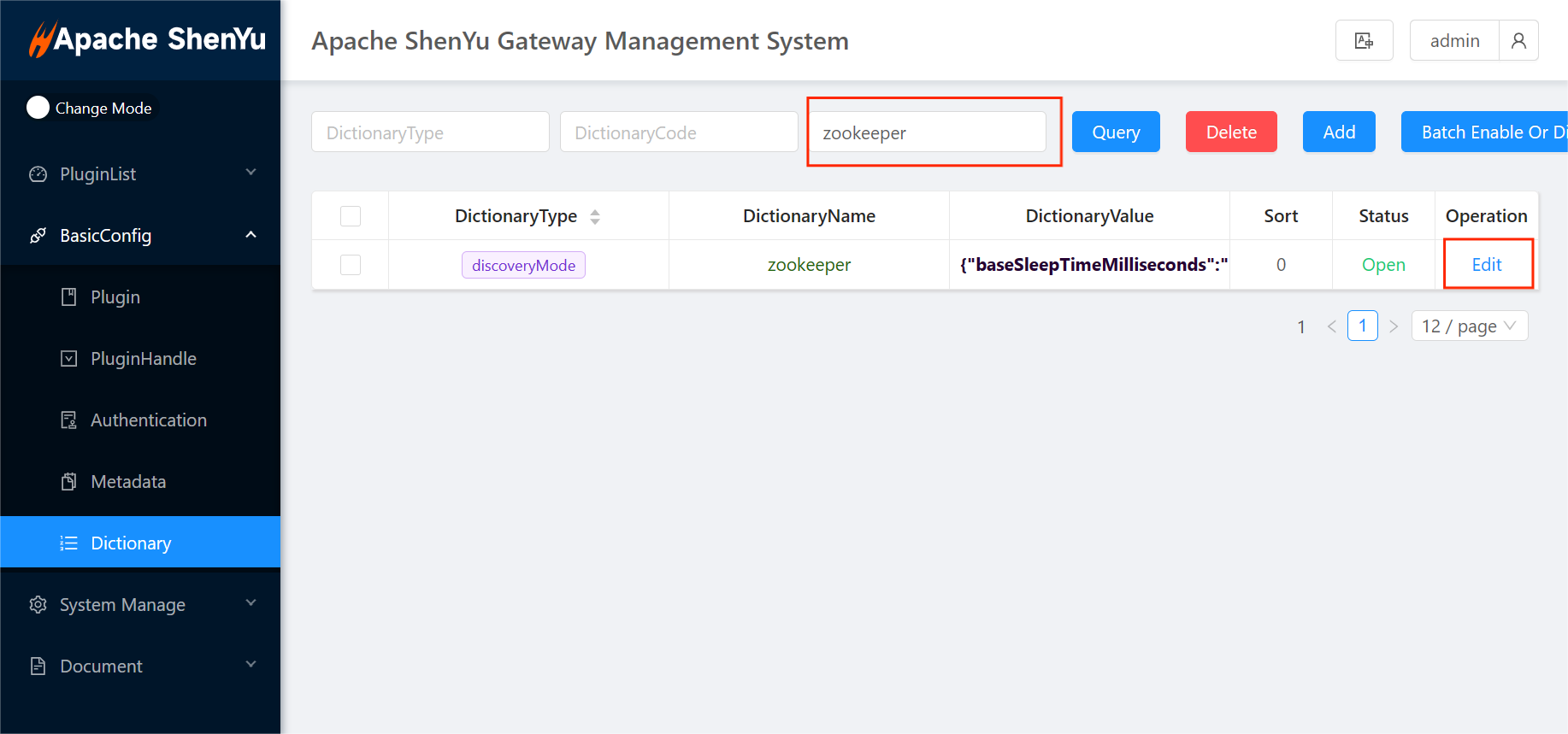
4. Using Shenyu-client
4.1 Introduction
- To use Shenyu-client, you need to depend on the corresponding mode's registry middleware: ZooKeeper, Nacos, Etcd, Eureka. These modes can automatically detect service up and down events through ShenYu Admin.
- Additionally, if you are using the local mode, you will need to manually maintain the upstream list.
- For detailed instructions on using Shenyu-client, refer to the Shenyu-client module documentation.
4.2 Local Mode Example
4.2.1 Using Shenyu-client
- Shenyu-client defaults to the Local mode, so there is no need for any special discovery configuration. It will automatically register the current service.
- For services that are automatically registered, you can manually add, modify, or delete them in the upstream list on the page:
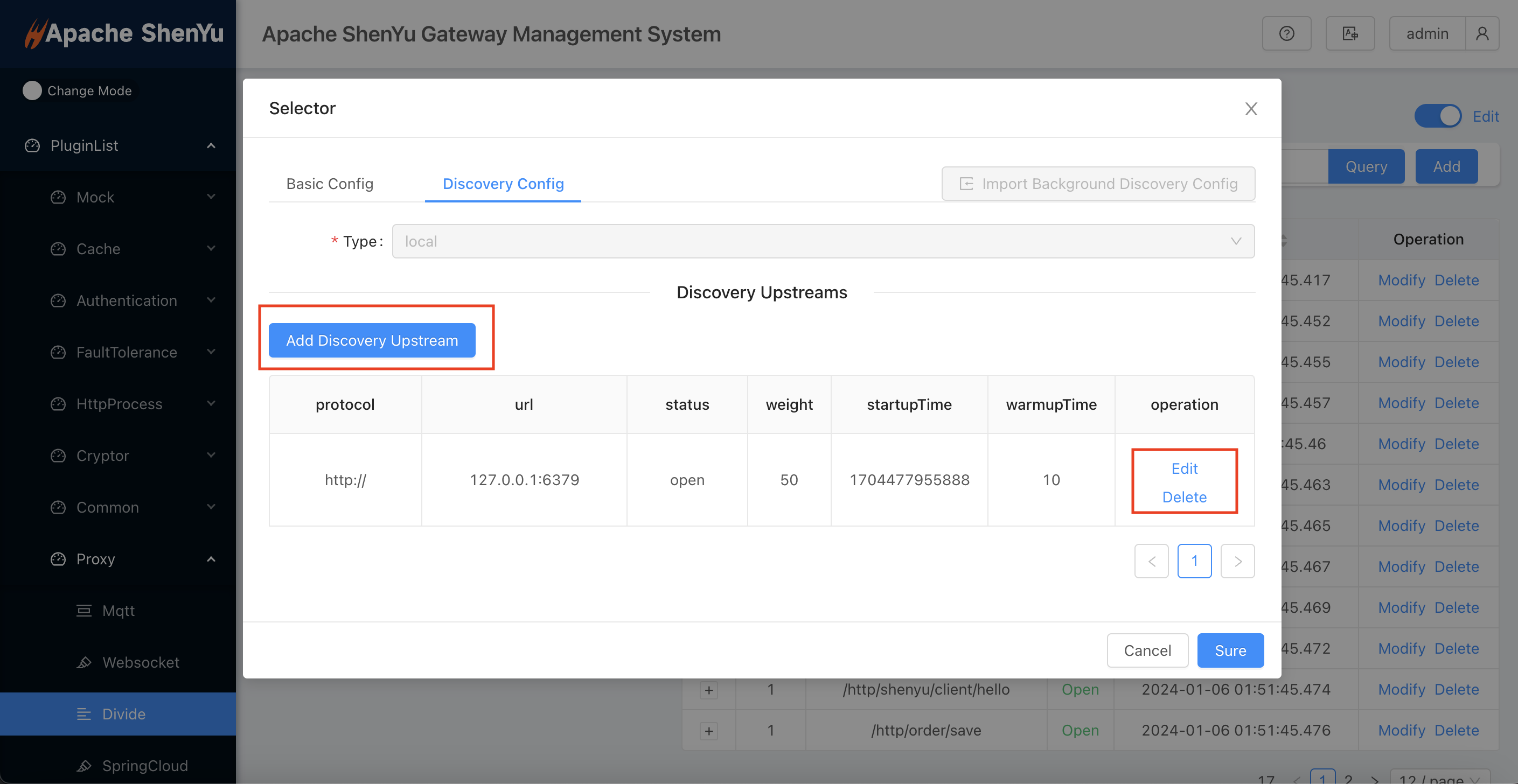
4.2.2 Without Using Shenyu-client
- If you are not using Shenyu-client, you can manually add, modify,
or delete service information on the
Discovery Configtab underAdd Selector:
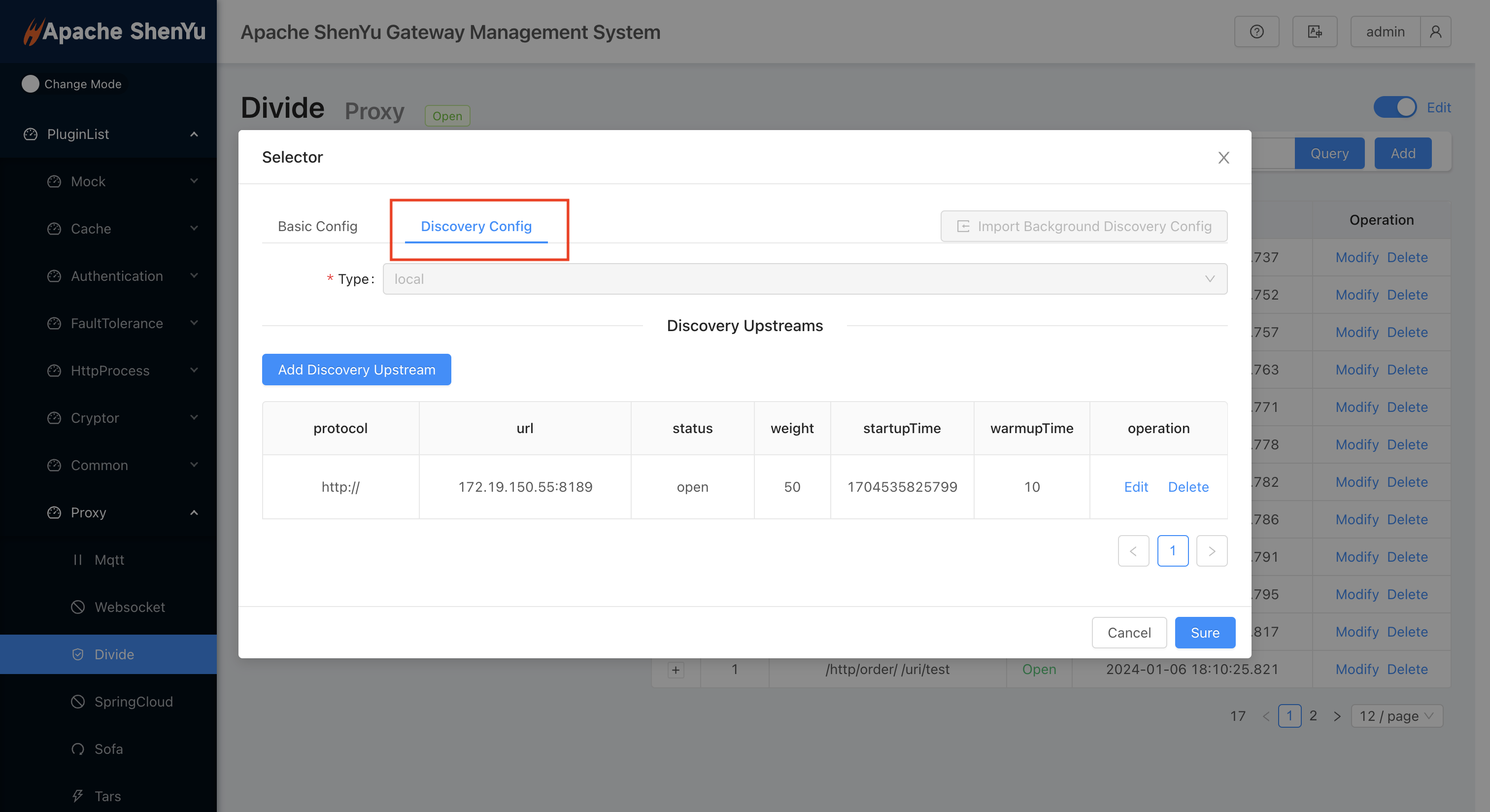
- Configure other selector information:
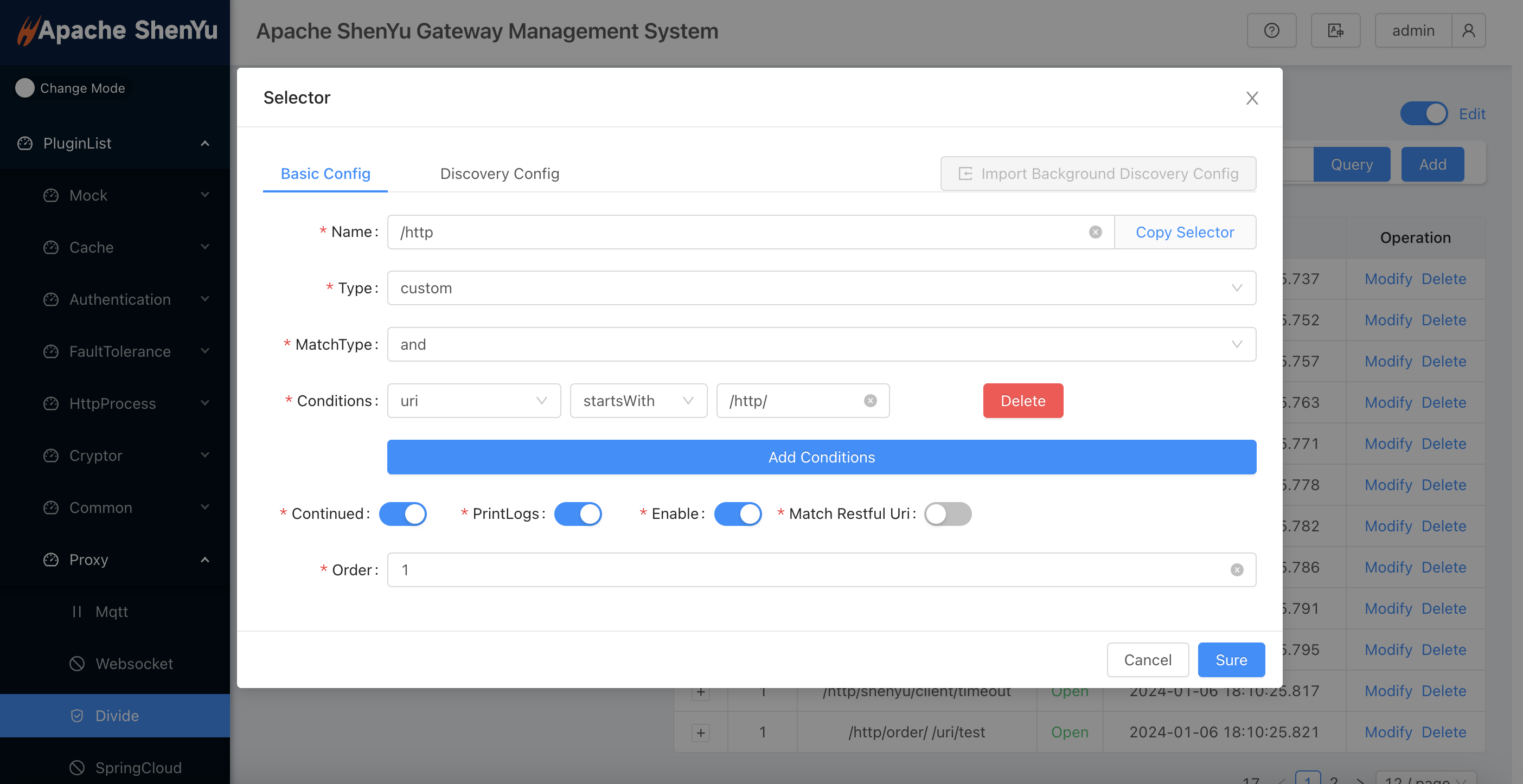
- Configure rules:
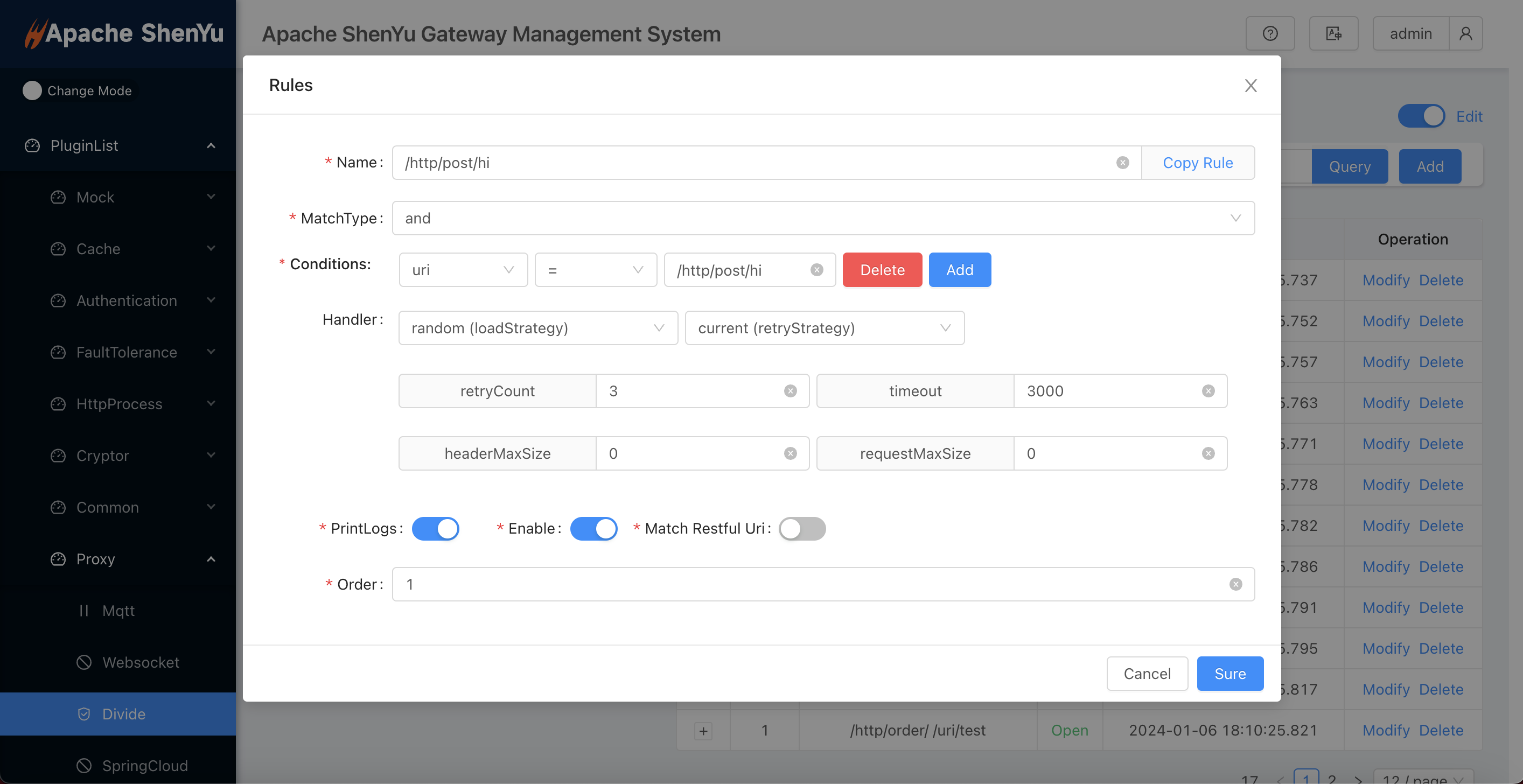
- Test Connection
curl http://localhost:9195/http/hello
hello! I'm Shenyu-Gateway System. Welcome!%
4.2 Zookeeper Mode Example
(Taking the Divide plugin as an example)
- Add Dependencies
<dependencies>
<dependency>
<groupId>org.apache.shenyu</groupId>
<artifactId>shenyu-discovery-zookeeper</artifactId>
<version>${project.version}</version>
</dependency>
<dependency>
<groupId>org.apache.shenyu</groupId>
<artifactId>shenyu-spring-boot-starter-client-http</artifactId>
</dependency>
</dependencies>
- Add the Following Configuration in application.yml
shenyu:
discovery:
enable: true
type: zookeeper
serverList: ${your.zookeeper.ip}:{your.zookeeper.port}
registerPath: /shenyu/discovery/demo_http_common
props:
baseSleepTimeMilliseconds: 1000
maxRetries: 4
maxSleepTimeMilliseconds: 5000
connectionTimeoutMilliseconds: 60000
sessionTimeoutMilliseconds: 8
- Start the shenyu-examples-http service.
- Once the service registration is successful, you can view the list of automatically registered service instances on the selector page:
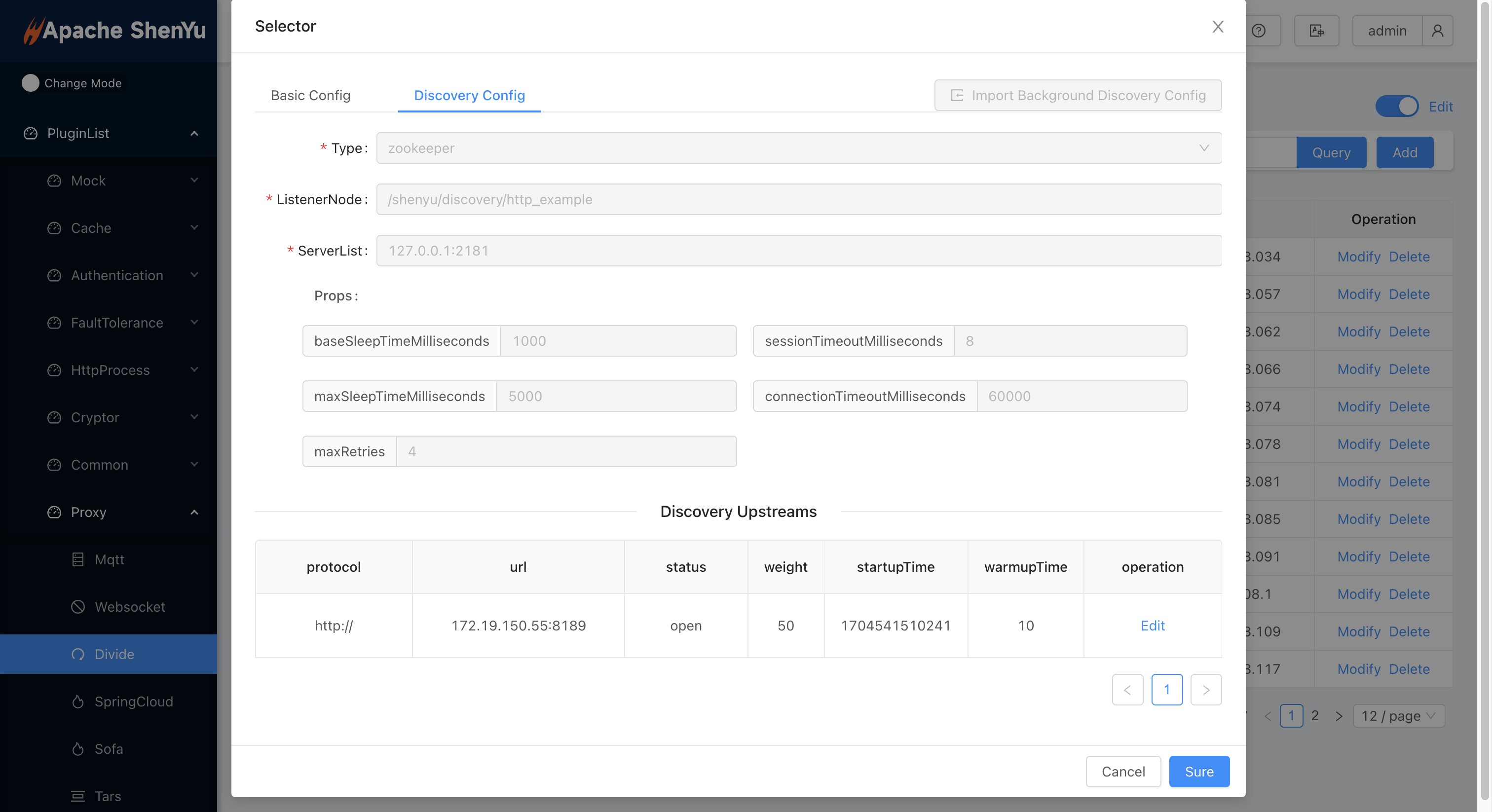
- Users can click on
Editin the service instance list to edit the service instance information (Note that in non-Local mode, the URL is maintained by the registry and cannot be manually edited):
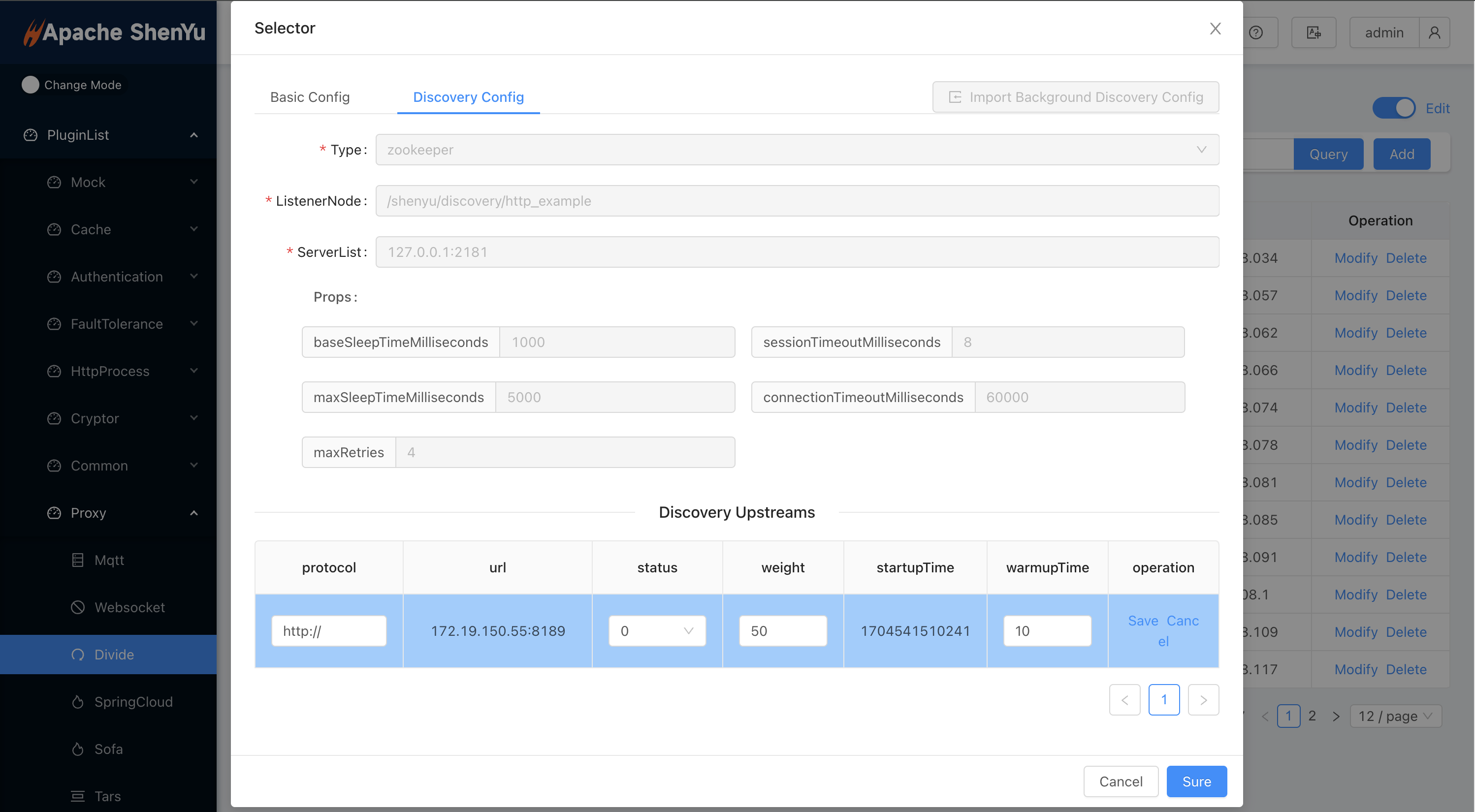
- Test Connection
curl http://localhost:9195/http/hello
hello! I'm Shenyu-Gateway System. Welcome!%
4.3 Etcd Mode Example
- Add Dependencies
<dependencies>
<dependency>
<groupId>org.apache.shenyu</groupId>
<artifactId>shenyu-discovery-etcd</artifactId>
<version>${project.version}</version>
</dependency>
<dependency>
<groupId>org.apache.shenyu</groupId>
<artifactId>shenyu-spring-boot-starter-client-http</artifactId>
</dependency>
</dependencies>
- Add the Following Configuration in application.yml
shenyu:
discovery:
enable: true
protocol: http://
type: etcd
serverList: http://${your.etcd.host}:${your.etcd.port}
registerPath: /shenyu/test/http_common
props:
etcdTimeout: 3000
etcdTTL: 5
-
Start the shenyu-examples-http service. Similarly, on the selector page, you can see the list of automatically registered service instances and edit them as needed:
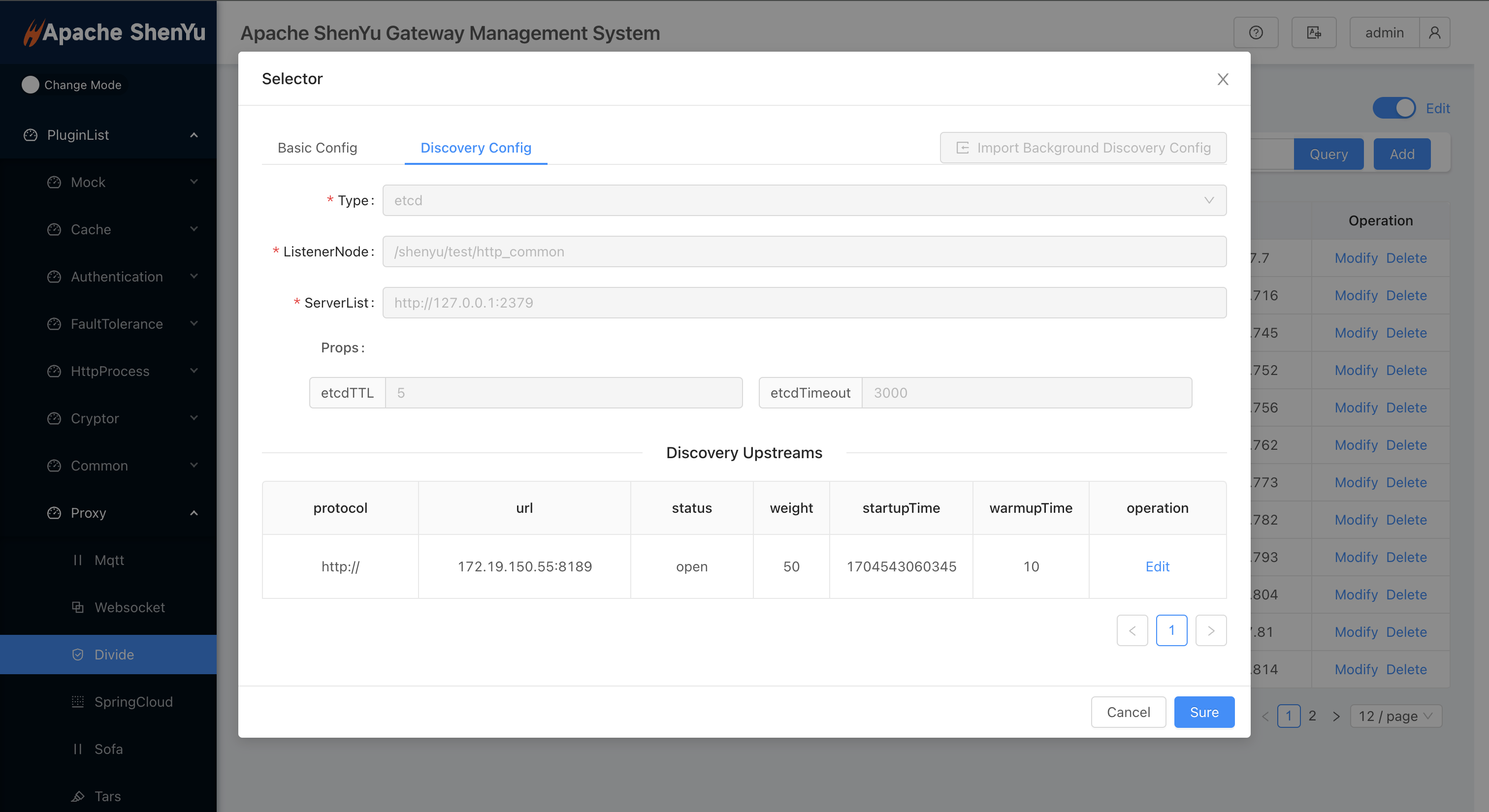
-
Test Connection
curl http://localhost:9195/http/hello
hello! I'm Shenyu-Gateway System. Welcome!%
4.4 Eureka Mode Example
- Add Dependencies
<dependencies>
<dependency>
<groupId>org.apache.shenyu</groupId>
<artifactId>shenyu-discovery-eureka</artifactId>
<version>${project.version}</version>
</dependency>
<dependency>
<groupId>org.apache.shenyu</groupId>
<artifactId>shenyu-spring-boot-starter-client-http</artifactId>
</dependency>
</dependencies>
- Add the Following Configuration in application.yml
(in this context,
registerPathcan be understood as the name of the service to be monitored):
shenyu:
discovery:
enable: true
protocol: http://
type: eureka
serverList: http://${your.eureka.host}:${your.eureka.port}/eureka
registerPath: shenyu_discovery_demo_http_common
props:
eurekaClientRefreshInterval: 10
eurekaClientRegistryFetchIntervalSeconds: 10
- Start the shenyu-examples-http service. Similarly, on the selector page, you can see the list of automatically registered service instances and edit them as needed:
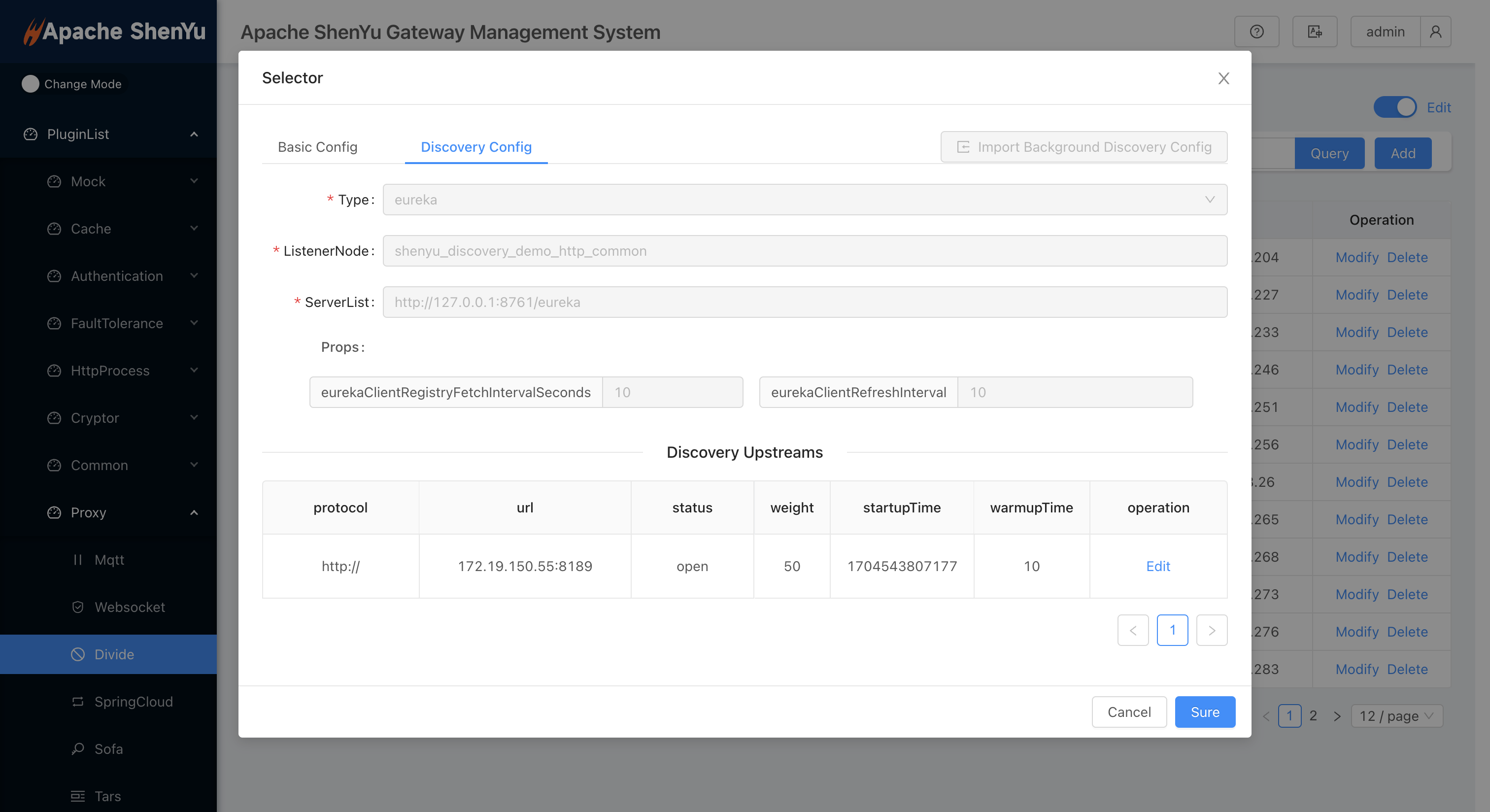
- Test Connection
curl http://localhost:9195/http/hello
hello! I'm Shenyu-Gateway System. Welcome!%
4.5 Nacos Mode Example
- Add Dependencies
<dependencies>
<dependency>
<groupId>org.apache.shenyu</groupId>
<artifactId>shenyu-discovery-eureka</artifactId>
<version>${project.version}</version>
</dependency>
<dependency>
<groupId>org.apache.shenyu</groupId>
<artifactId>shenyu-spring-boot-starter-client-http</artifactId>
</dependency>
</dependencies>
- Add the Following Configuration in application.yml
(Here,
registerPathcan also be understood as the name of the service to be monitored.)
shenyu:
discovery:
enable: true
protocol: http://
type: nacos
serverList: ${your.nacos.host}:${your.nacos.port}
registerPath: shenyu_discovery_demo_http_common
props:
groupName: SHENYU_GROUP
- Start the shenyu-examples-http service. Similarly, on the selector page, you can view the list of automatically registered service instances and edit them as needed.
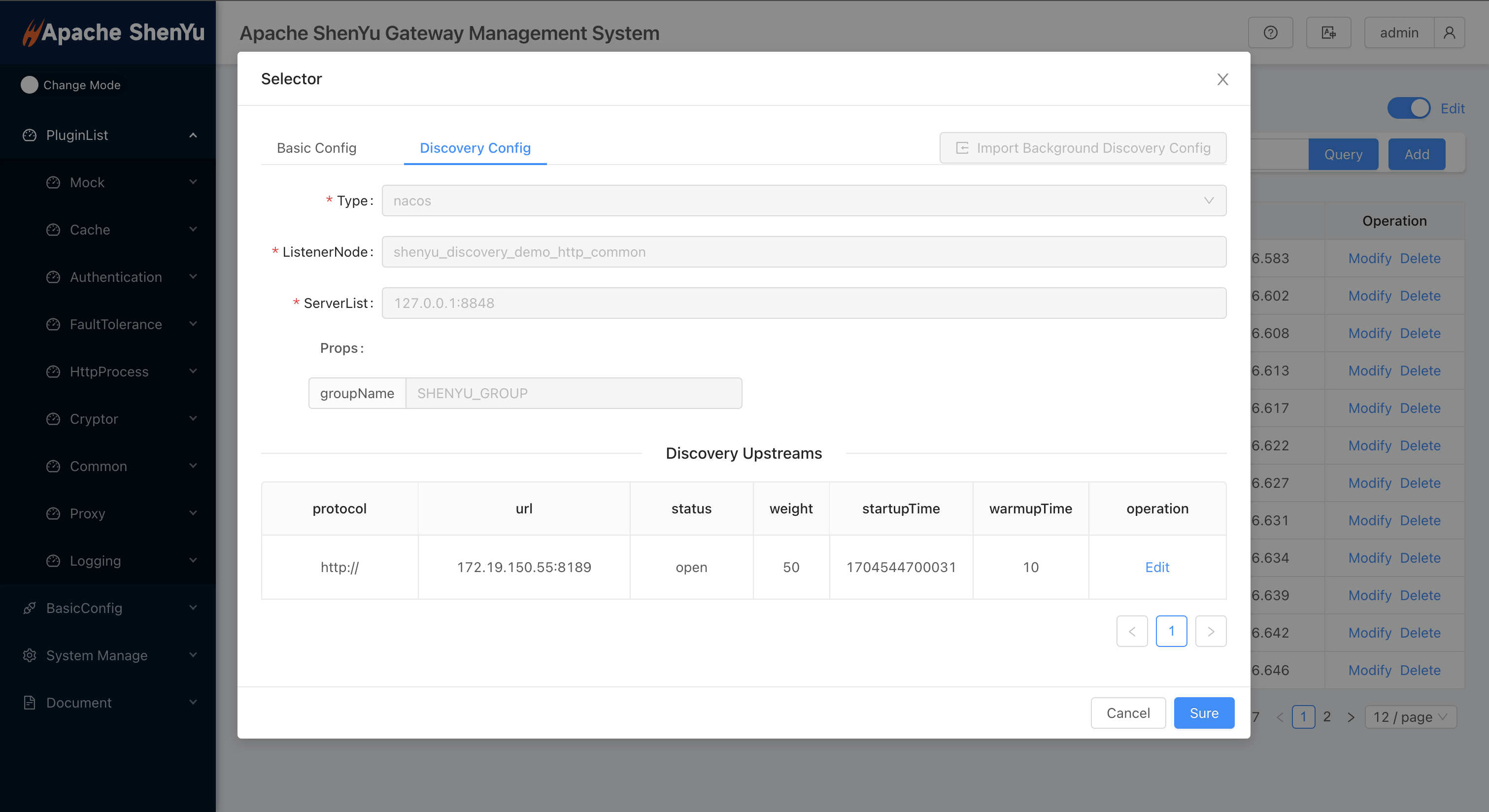
- Test Connection
curl http://localhost:9195/http/hello
hello! I'm Shenyu-Gateway System. Welcome!%
Note:Configuring service discovery using Shenyu-client essentially configures service discovery at the plugin level. Under the same service discovery mode, there is, in fact, only one discovery object (meaning you can only configure the same set of type, server URL, and service discovery parameters), while multiple listening nodes can be configured.
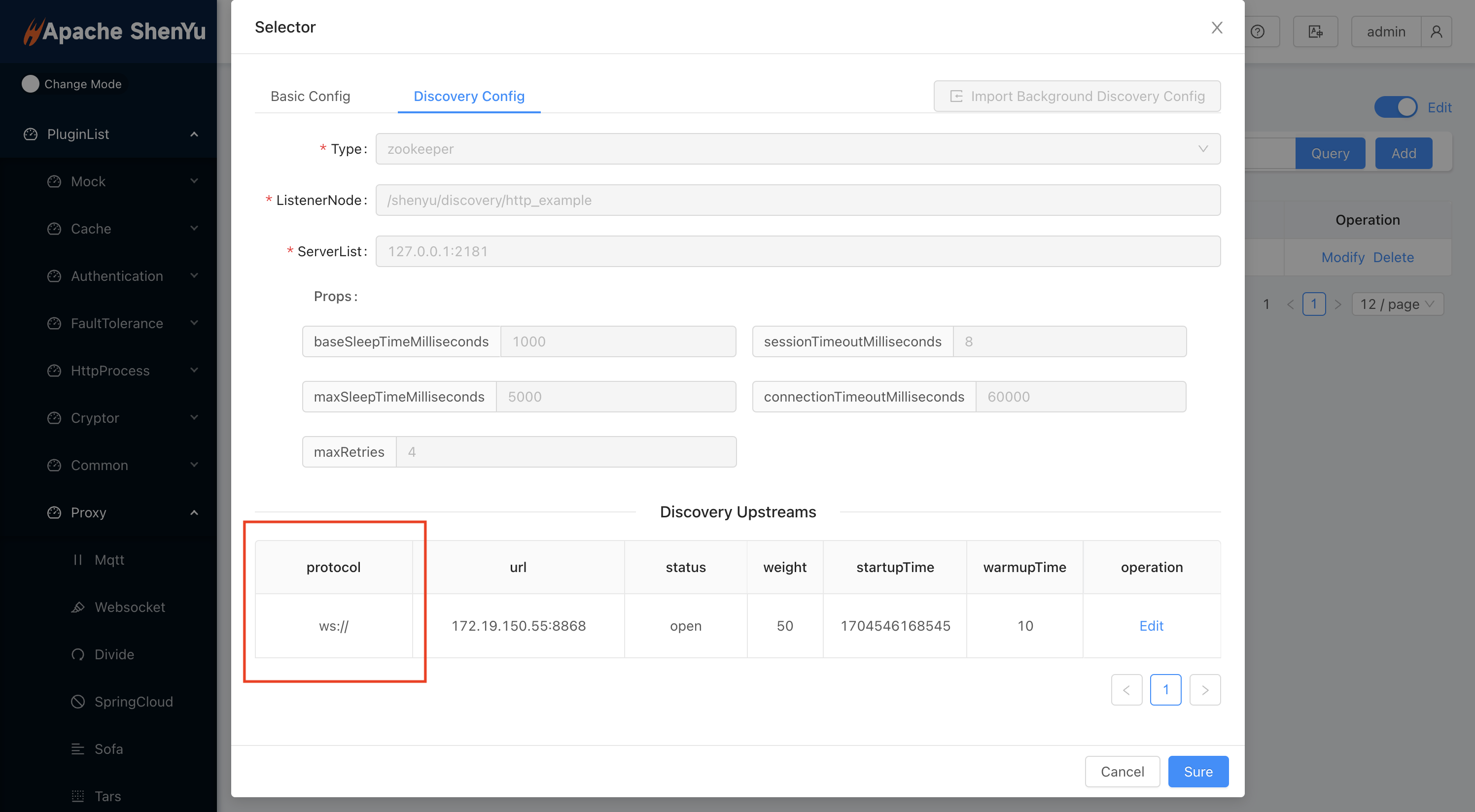
Note:In the Divide and gRPC plugins, you can modify the protocol by configuring the protocol in the application.yml file. The default protocol for the Websocket plugin is 'ws'.
5. Considerations
- In local mode, you can manually modify all parameters of the upstream on the service list page.
- In non-local modes, you can manually modify parameters other than URL and start time.
- Manually changing the status (open/close) and weight of service instances only affects the current plugin.
- For the same plugin, when configuring discovery-related parameters through Shenyu-client in the backend, it essentially configures service discovery at the plugin level. Although you can manually add selectors on the console page to configure selector-level service discovery, in reality, there is only one discovery object (meaning you can only configure the same set of type, server URL, and service discovery parameters), while multiple listening nodes can be configured.