1. Overview
1.1 Plugin Name
- Cache Plugin
1.2 Appropriate Scenario
-
Situation where data is not updated frequently and a large number of calls are required.
-
For Situation where data consistency is not required.
1.3 Plugin functionality
- The
Cacheplugin is able to cache the results of the target service, allowing the user to configure the expiration time of the cached results.
1.4 Plugin code
-
Core Module
shenyu-plugin-cache-handler. -
Core Module
shenyu-plugin-cache-redis. -
Core Module
shenyu-plugin-cache-memory. -
Core Class
org.apache.shenyu.plugin.cache.CachePlugin -
Core Class
org.apache.shenyu.plugin.cache.redis.RedisCache -
Core Class
org.apache.shenyu.plugin.cache.memory.MemoryCache
1.5 Added Since Which shenyu version
- Since 2.4.3
2. How to use plugin
2.1 Plugin-use procedure chart
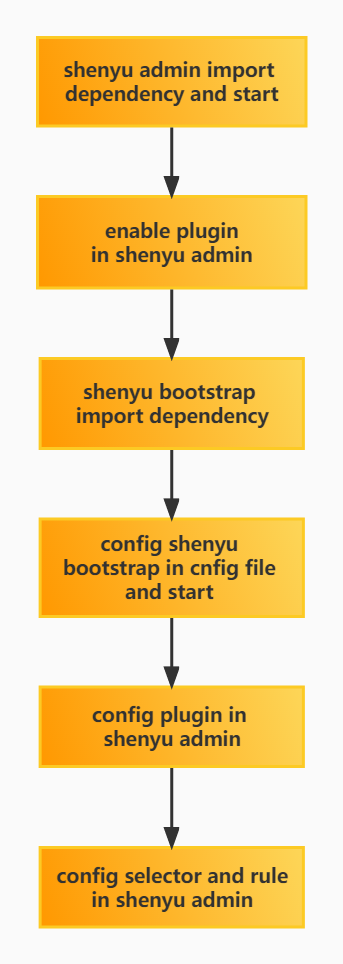
2.2 Import pom
- Import cache plugin dependency in
ShenYu Bootstrap.
<!--shenyu cache plugin start-->
<dependency>
<groupId>org.apache.shenyu</groupId>
<artifactId>shenyu-spring-boot-starter-plugin-cache</artifactId>
<version>${project.version}</version>
</dependency>
<!--shenyu cache plugin end-->
2.3 Enable plugin
- In shenyu-admin --> BasicConfig --> Plugin -->
cacheset Status enabled.
2.4 Config plugin
2.4.1 Plugin Config
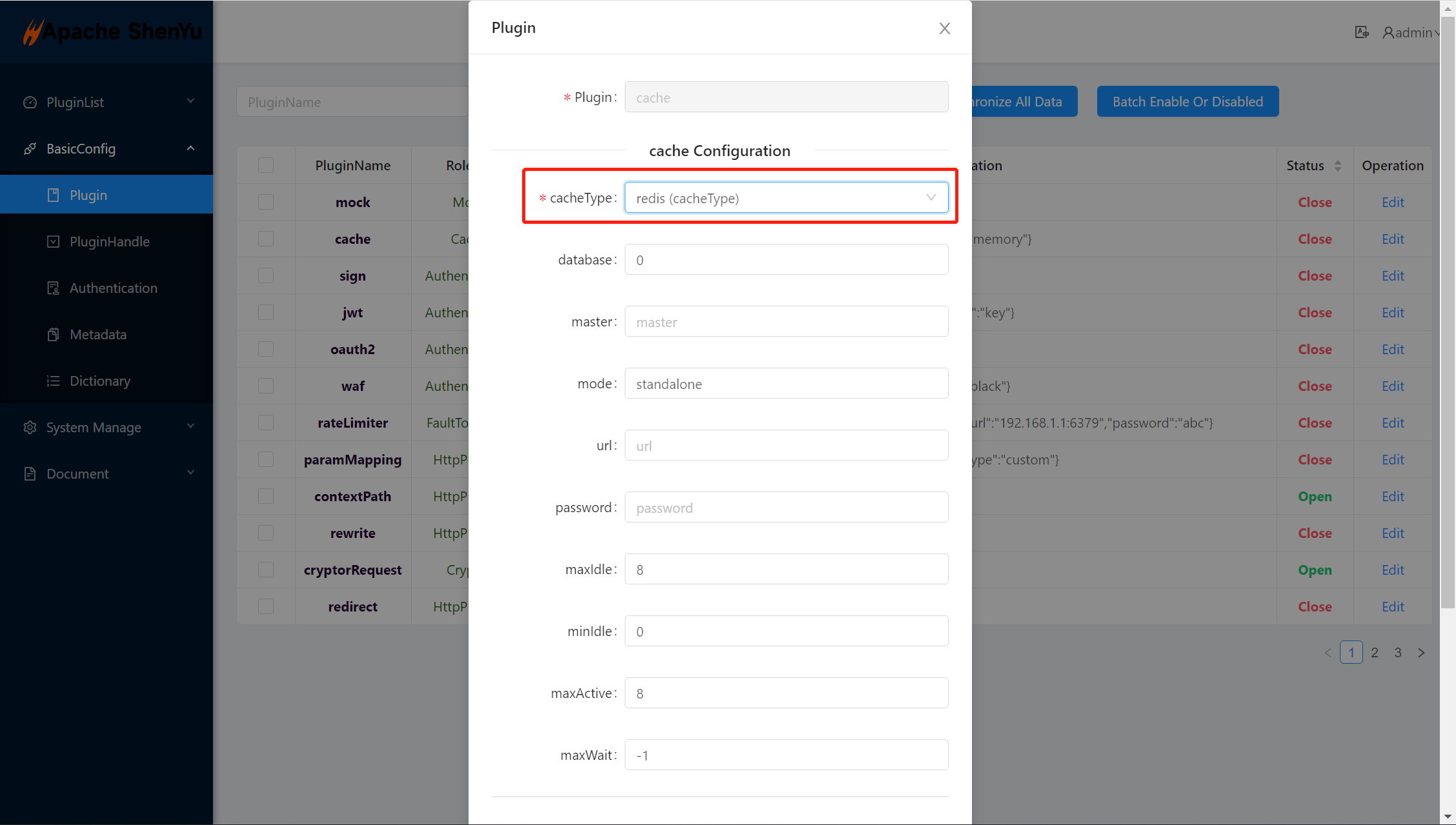
-
cacheType: Cache currently supports two modes of caching data. -
memory:local memory mode
-
redis:redis mode
The current default is local memory mode, the results of the target service are stored in the local memory, if the
gateway is deployed by way of cluster, it is not recommended to use local memory mode, it is recommended to
use redis mode, the data of the target service are cached in redis.
If you are using local memory mode, you only need to select memory in cacheType, no other configuration is needed.
If you are using redis mode, select redis in cacheType, and the parameters are as follows
-
database: which database the cache results are stored in, the default is index database 0. -
master: default is master. -
mode: the working mode of redis, the default is single-point mode:standalone, in addition to cluster mode:cluster, sentinel mode:sentinel. -
url: configure the IP and port of the redis database, configured by colon connection, example:192.168.1.1:6379. -
password: the password of the redis database, if not, you can not configure. -
maxldle: the maximum free connections in the connection pool -
minldle: minimum idle connections in the connection pool -
maxActive: the maximum number of connections in the connection pool -
maxWait: the maximum blocking wait time for the connection pool (use negative values to indicate no limit) default -1
2.4.2 Selector Config
- Selectors and rules, please refer to: Selector And Rule Config .
2.4.3 Rule Config
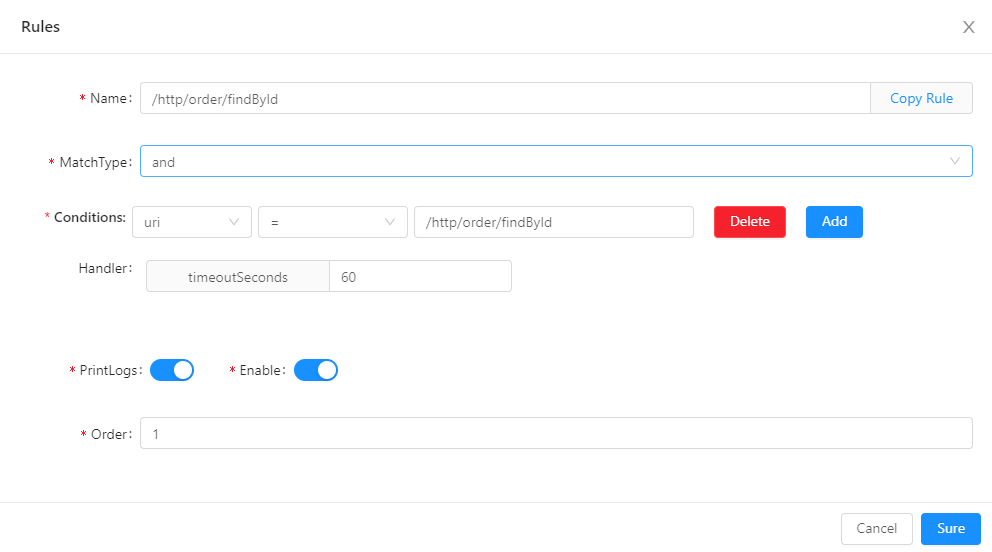
- Only matching requests will be cached by the Cache plugin for the results of the target service.
timeoutSecods: the value is the target service result data cache time, the default is 60, in seconds.
Notice: The current version of the Cache plugin uses the url as a unique key to identify the same request.
2.5 Examples
2.5.1 Use redis cache request result
2.5.1.1 Plugin Config
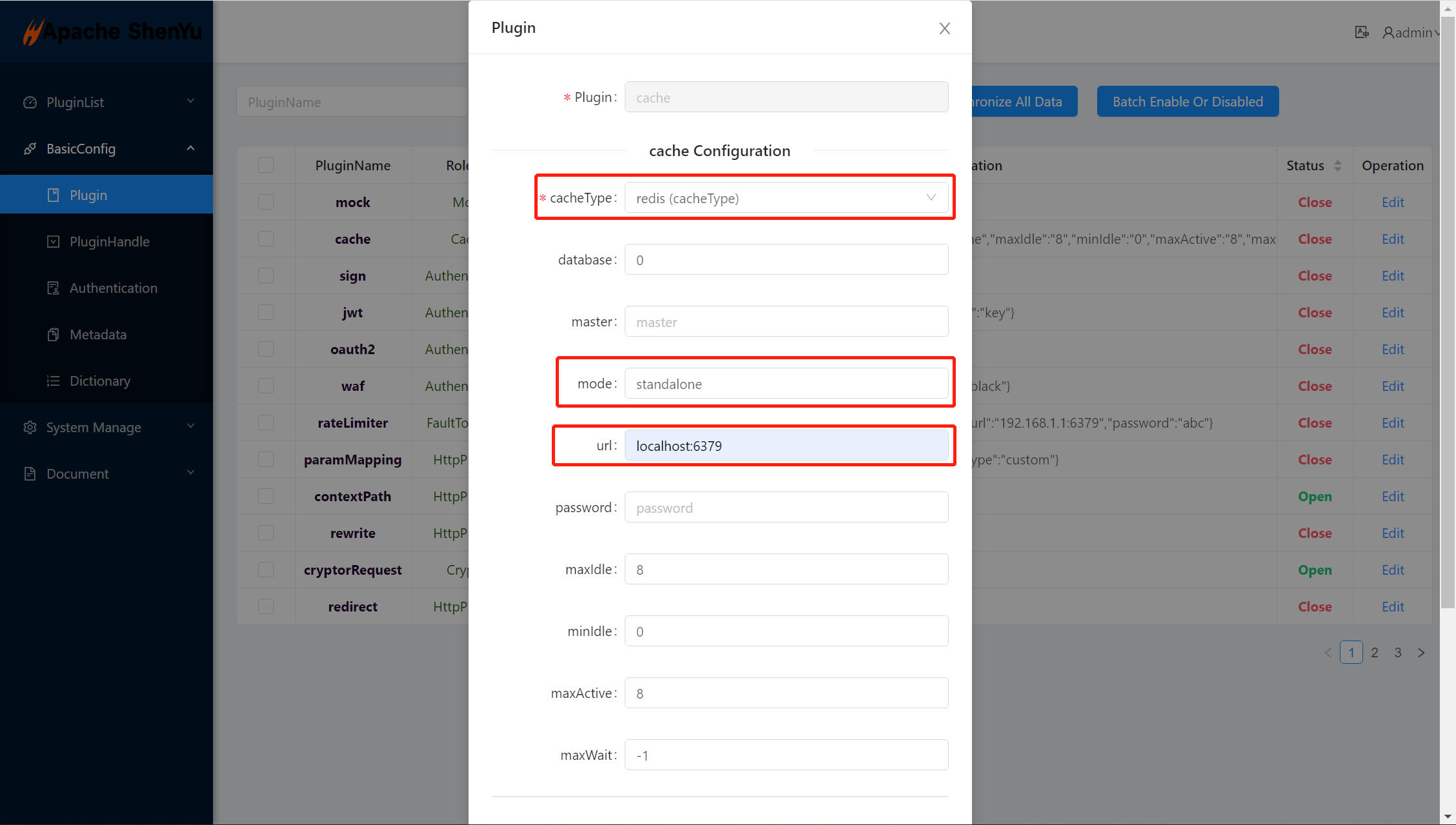
select redis cache type, config redis database, url, mode, password
2.5.1.2 Selector Config
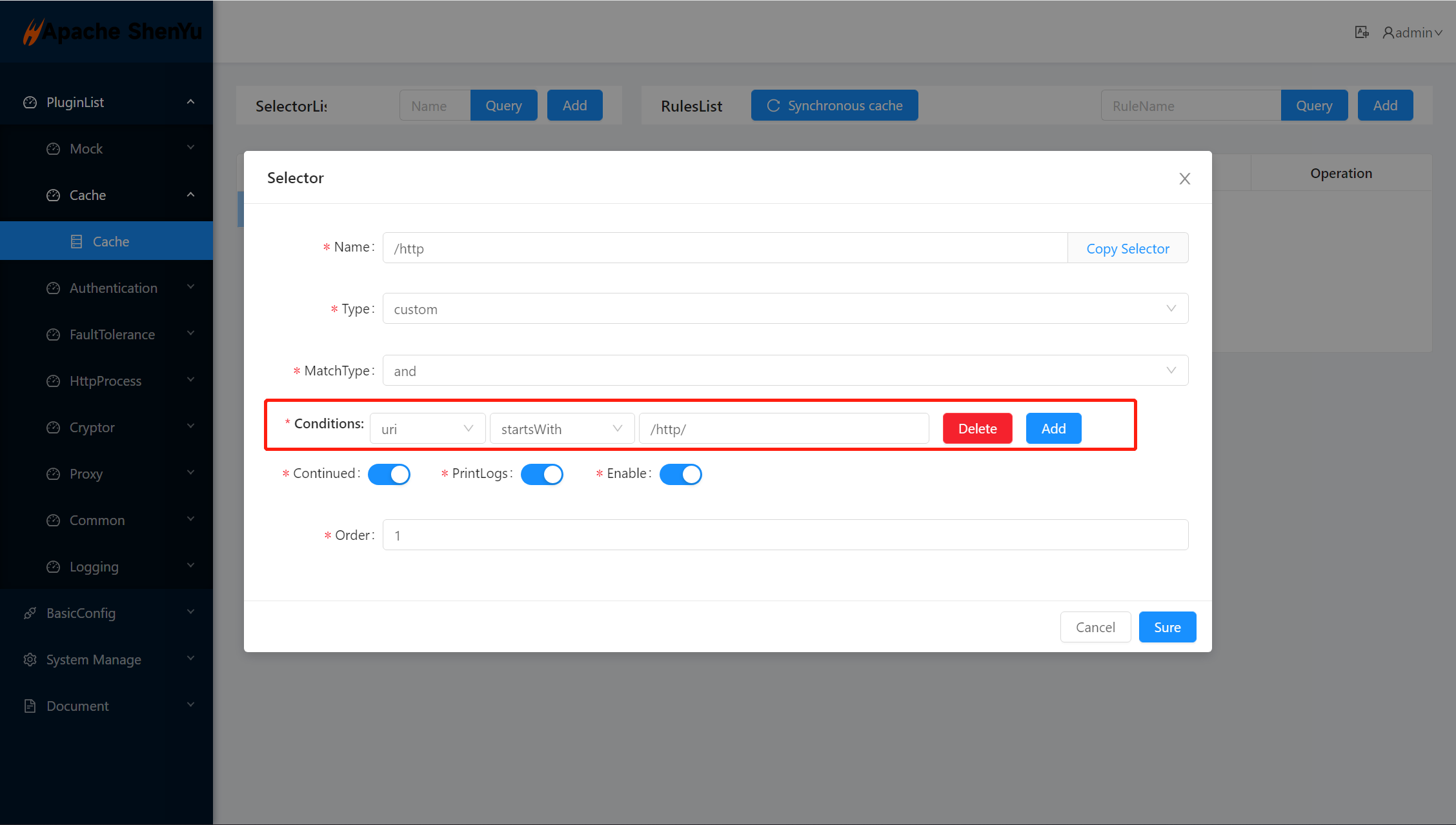
2.5.1.3 Rule Config
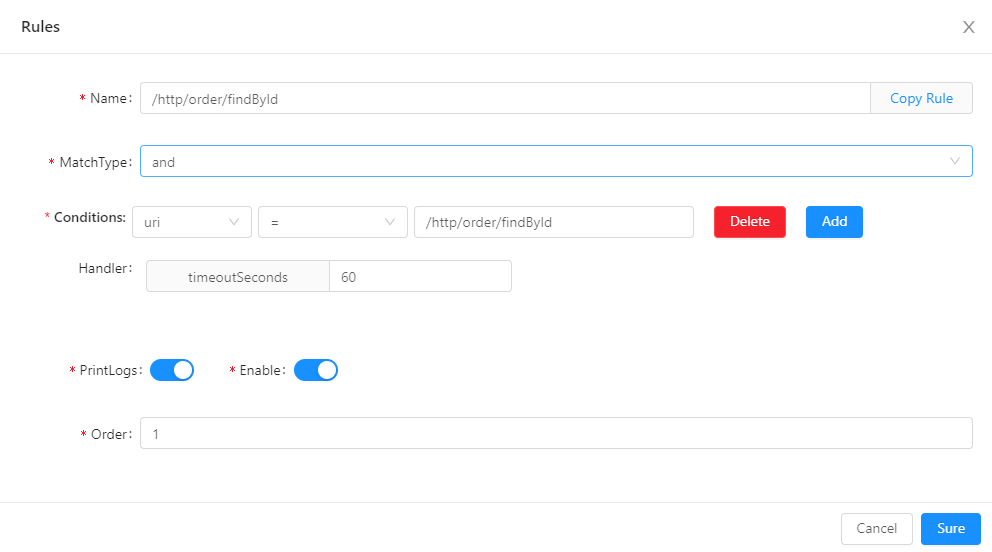
2.5.1.4 Send Request
- send http request to cache result.
### shengyu getway proxy orderSave
GET http://localhost:9195/http/order/findById?id=123
Accept: application/json
Content-Type: application/json
2.5.1.5 Check Result
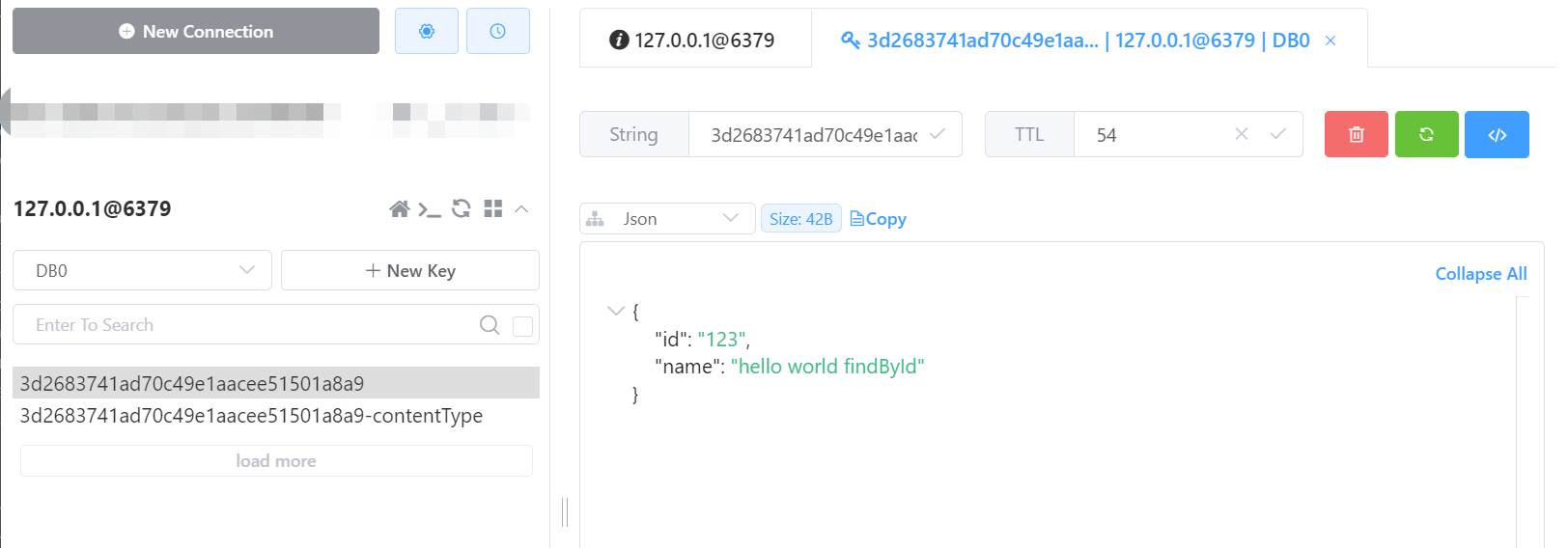
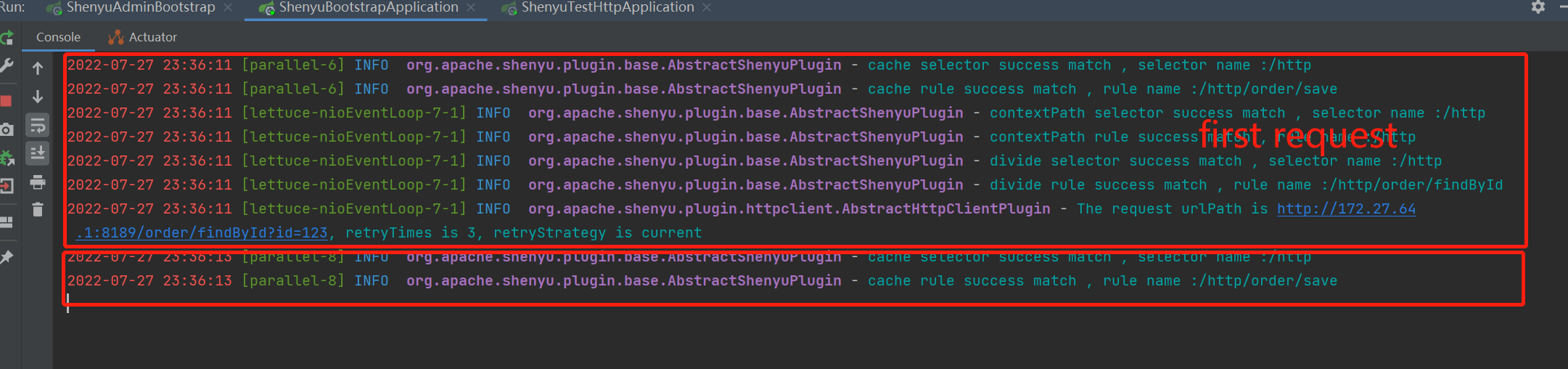
3. How to disable plugin
- In
shenyu-admin--> BasicConfig --> Plugin -->cacheset Status disable.