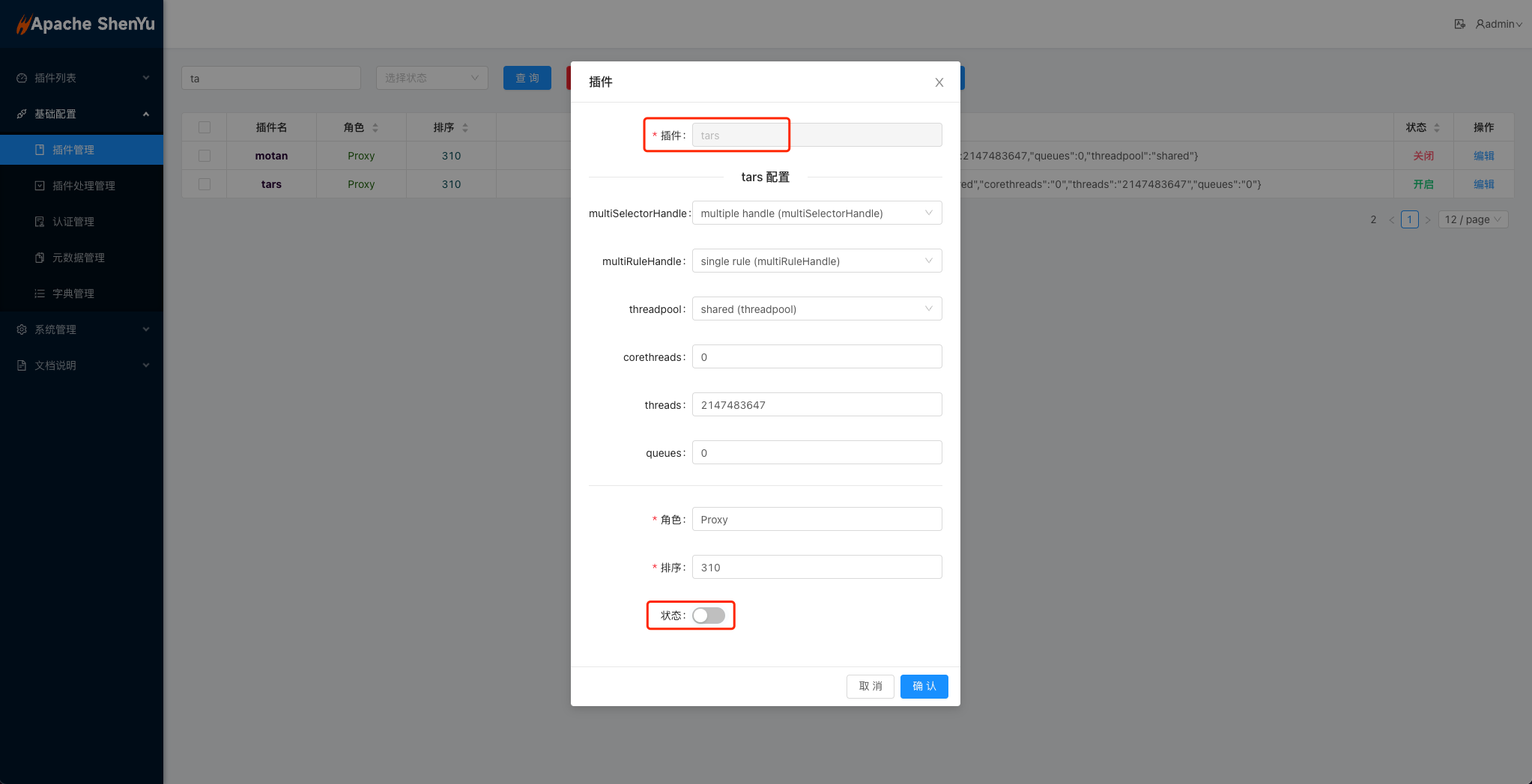1. 概述
1.1 插件名称
- Tars插件
1.2 适用场景
- 协议转换,将 http 协议的请求转换成 Tars 框架协议的服务处理的插件
- 服务负载均衡
1.3 插件功能
- 将 http 协议的请求转换成 Tars 框架协议
1.4 插件代码
- 核心模块
shenyu-plugin-tars - 核心类
org.apache.shenyu.plugin.tars.TarsPlugin
1.5 添加自哪个shenyu版本
- 2.3.0
2. 如何使用插件
2.1 插件使用流程图

2.2 导入pom
<dependency>
<groupId>org.apache.shenyu</groupId>
<artifactId>shenyu-spring-boot-starter-client-tars</artifactId>
<version>${shenyu.version}</version>
</dependency>
2.3 在客户端项目中配置
- 在 application.yml 中配置 Tars 的配置
shenyu:
register:
registerType: http #zookeeper #etcd #nacos #consul
serverLists: http://localhost:9095 #localhost:2181 #http://localhost:2379 #localhost:8848
props:
username: admin
password: 123456
client:
tars:
props:
contextPath: /tars
appName: tars
port: 21715
host: 192.168.41.103 # client IP
- 在接口上添加
@ShenyuTarsService和@ShenyuTarsClient注解
@TarsServant("HelloObj")
@ShenyuTarsService(serviceName = "ShenyuExampleServer.ShenyuExampleApp.HelloObj")
public class HelloServantImpl implements HelloServant {
@Override
@ShenyuTarsClient("/hello")
public String hello(final int no, final String name) {
return String.format("hello no=%s, name=%s, time=%s", no, name, System.currentTimeMillis());
}
}
2.4 启用插件
- 在
shenyu-admin--> 基础配置 --> 插件管理->tars,设置为开启。
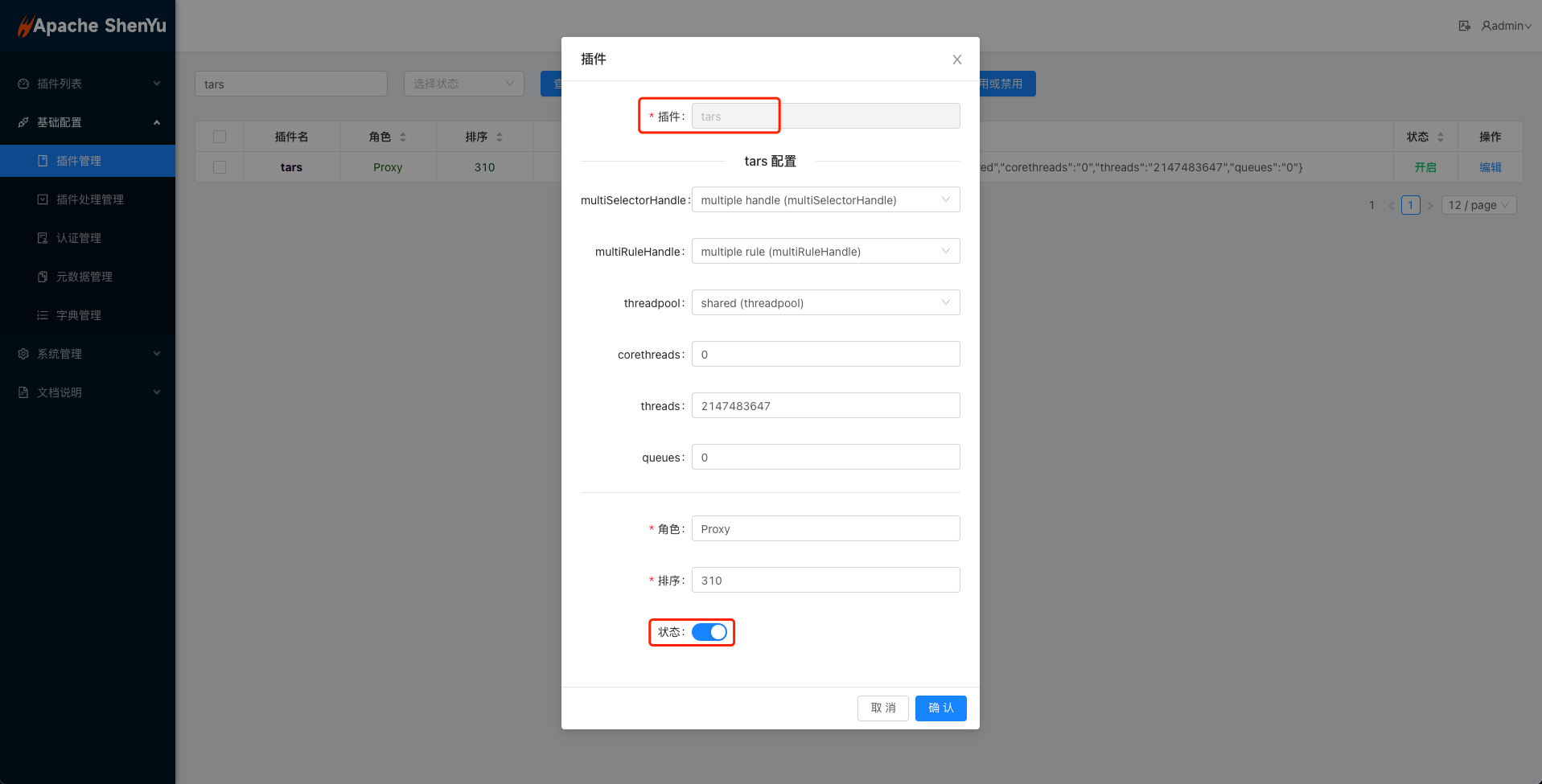
2.5 配置插件
2.5.1 配置插件
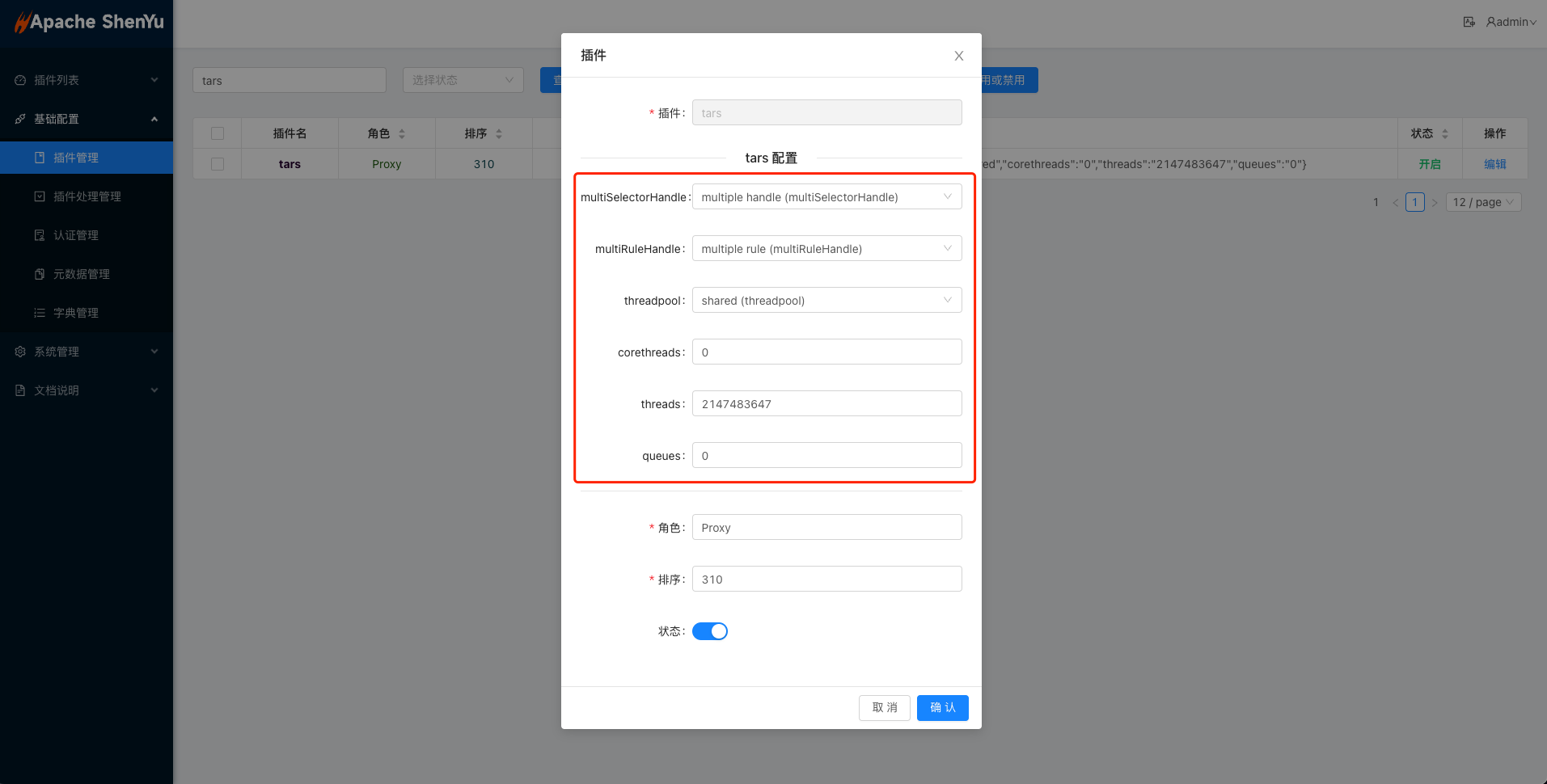
multiSelectorHandle:设置为可以多个选择器处理,在选择器列表可配置多个选择器处理服务。multiRuleHandle:设置为可以多个规则处理,在规则列表配置多个处理规则,建议配置为 single rule。threadpool:业务线程池类型,有fixed、eager、cached、limited和shared共5种类型,前面4种与dubbo官方提供的线程池一一对应,不多解释,这里单独说下shared,正如其名,所有proxy插件共用一个shared线程池,这样做的好处是能够减少线程池数量,进而降低内存、提高资源利用率。corethreads:业务线程池核心线程数。threads:业务线程池最大线程数。queues:业务线程池阻塞队列长度,0表示无界阻塞队列。
2.5.2 选择器配置
流量需要经过选择器匹配。
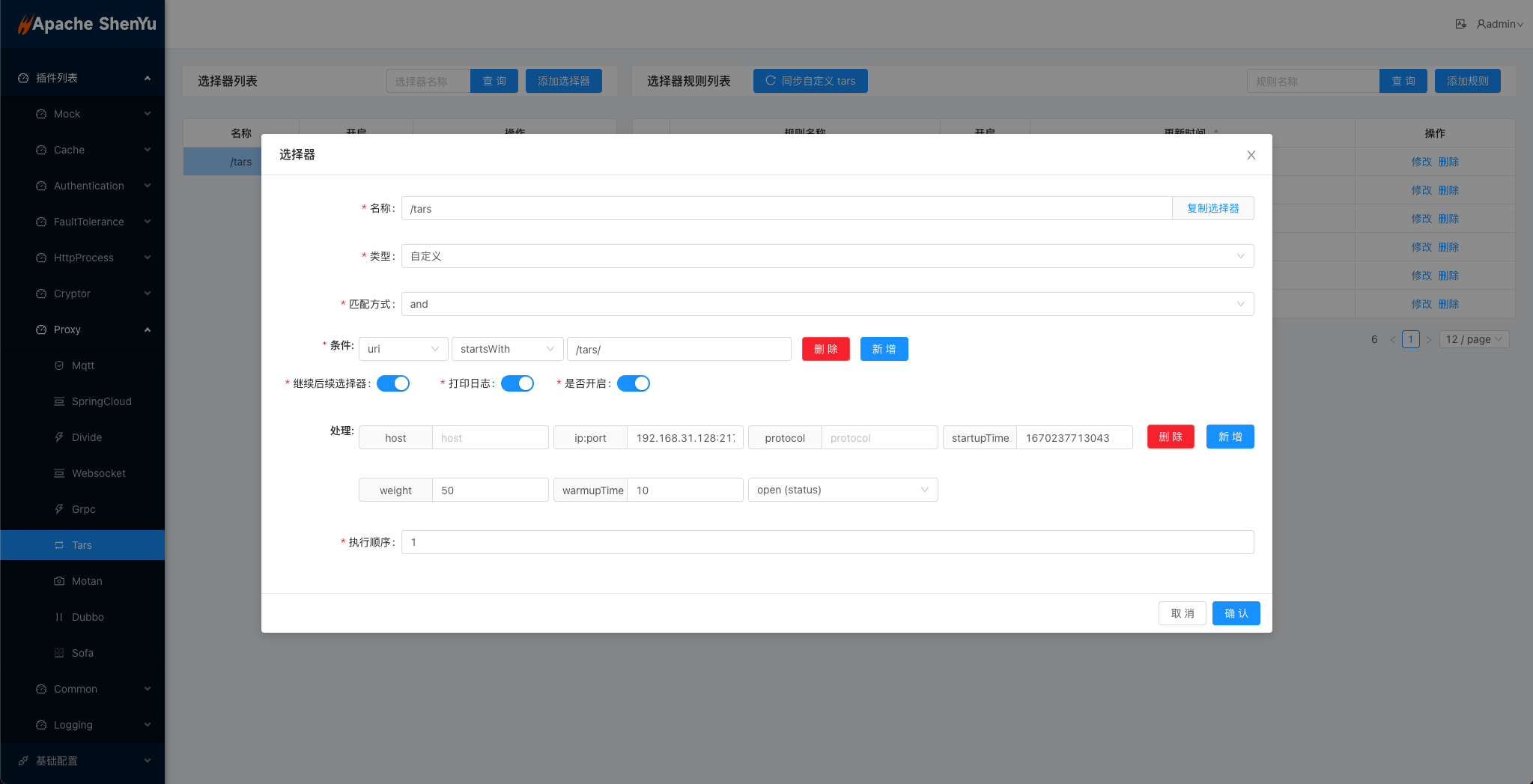
- 通过
@ShenyuTarsClient注解自动配置选择器。
2.5.3 规则配置
流量经过选择器匹配成功之后,会进入规则来进行最终的流量匹配。
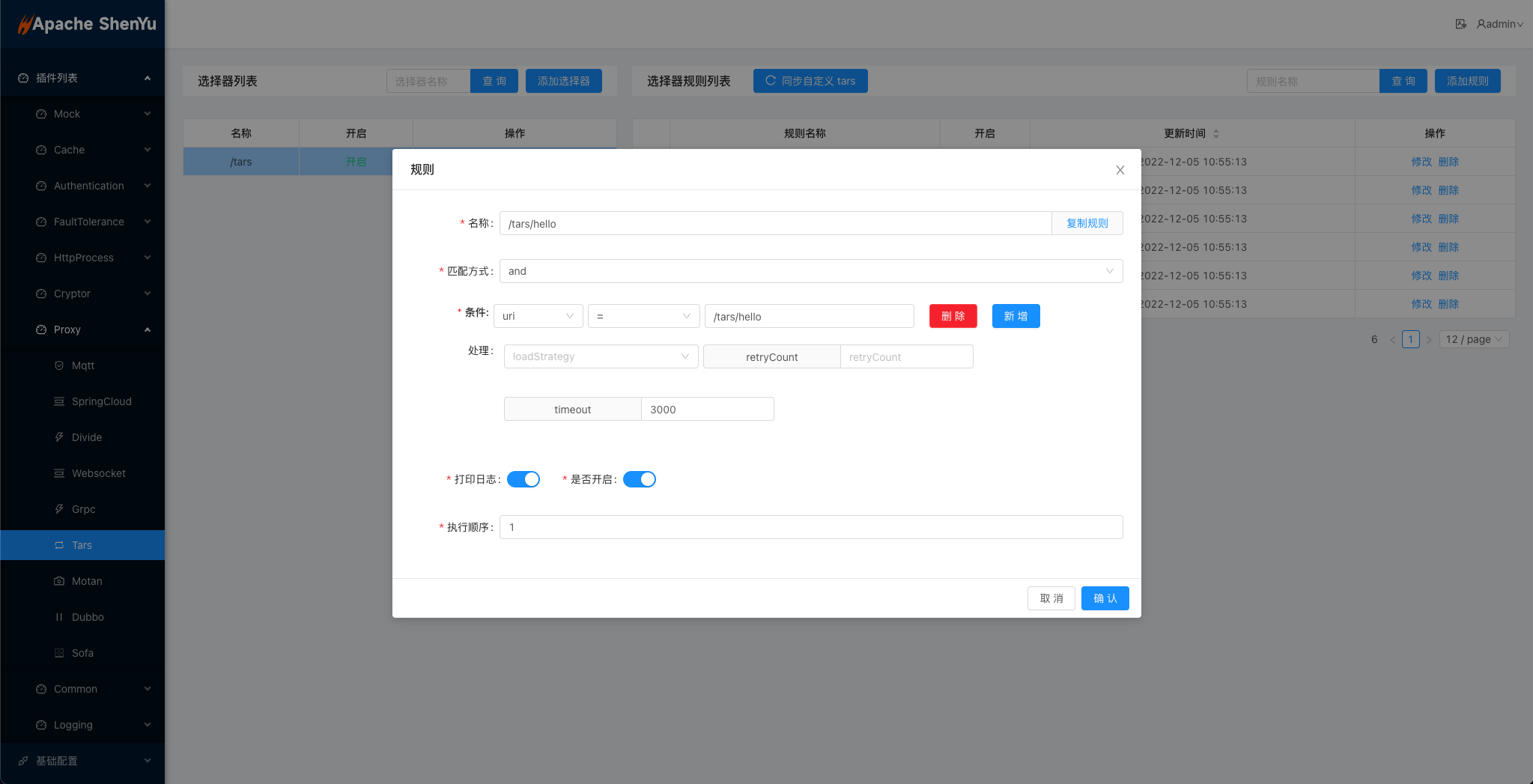
- 通过
@ShenyuTarsClient注解自动配置规则。
2.5.4 元数据配置
当
Tars应用客户端接入到Apache ShenYu�网关时,会自动注册,可以在shenyu-admin后台管理系统的基础配置-->元数据管理中查看,每一个Tars接口方法,都会对应一条元数据。
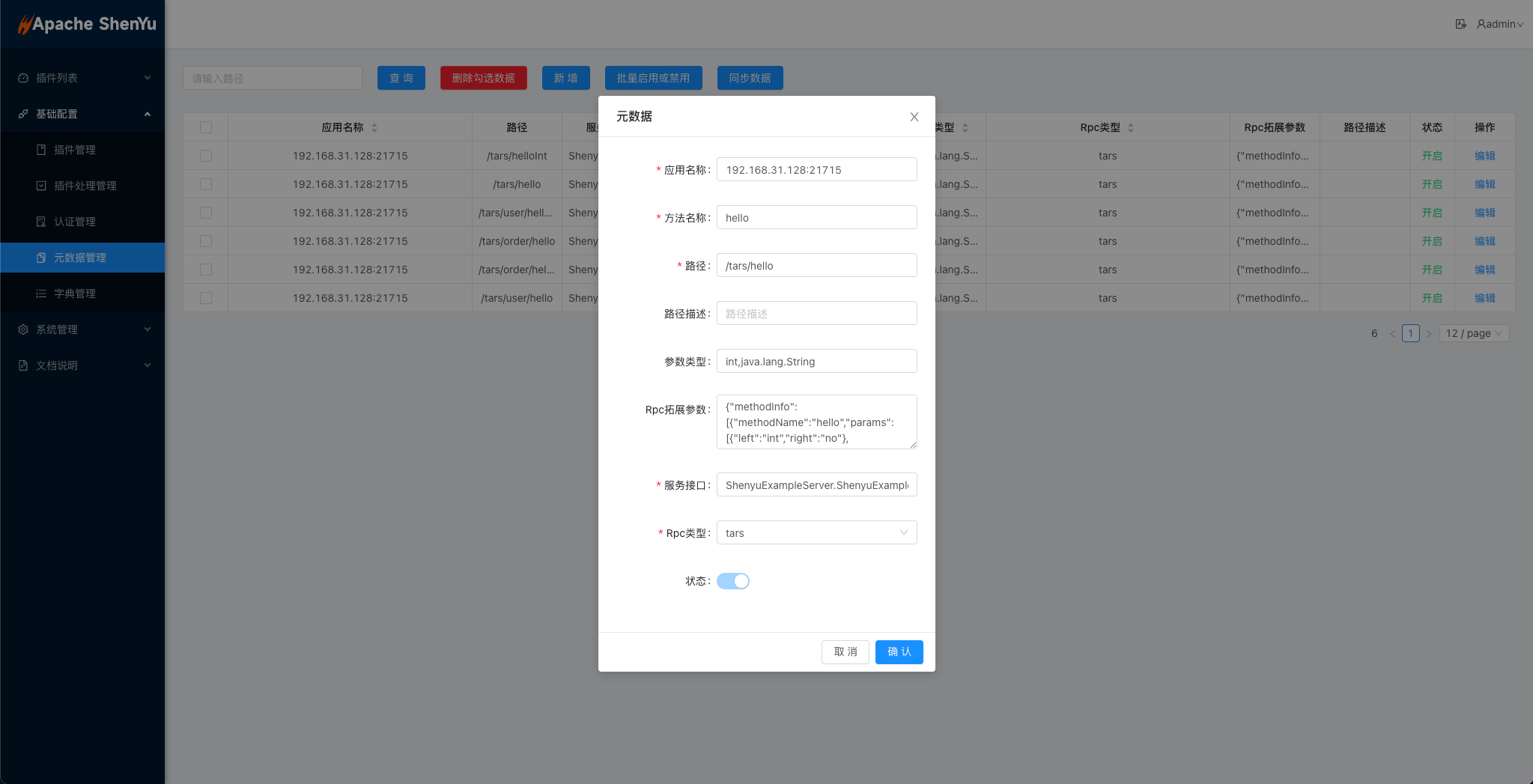
-
应用名称:该条元数据所属的应用名称。
-
方法名称:需要调用的方法名。
-
路径:
http请求路径。 -
路径描述:对该路径的说明,方便查看。
-
参数类型:按照接口的参数类型顺序。
-
Rpc扩展参数:接口的扩展参数配置,
json格式。示例:
{"loadbalance":"hash","retries":3,"timeout":-1}loadbalance:负载均衡策略,当前支持 roundRobin、random 和 hash。retries:调用客户端超时失败的重试次数。timeout:调用客户端的超时时间。
-
服务接口:
Tars接口的全限定类名。 -
Rpc类型:自动注册默认为tars。
2.6 示例
2.6.1 使用 ShenYu 访问 Tars 服务
2.6.1.1 准备工作
- 启动
ShenYu Admin。 - 启动
Shenyu Bootstrap。
2.6.1.2 插件配置
- 打开插件,在
shenyu-admin--> 基础配置 --> 插件管理->tars,设置为开启。 - 根据实际情况调整 shenyu-examples-tars 项目中 application.yml 和 ShenyuExampleServer.ShenyuExampleApp.config.conf 文件并启动。
2.6.2.6 请求服务并且验证结果
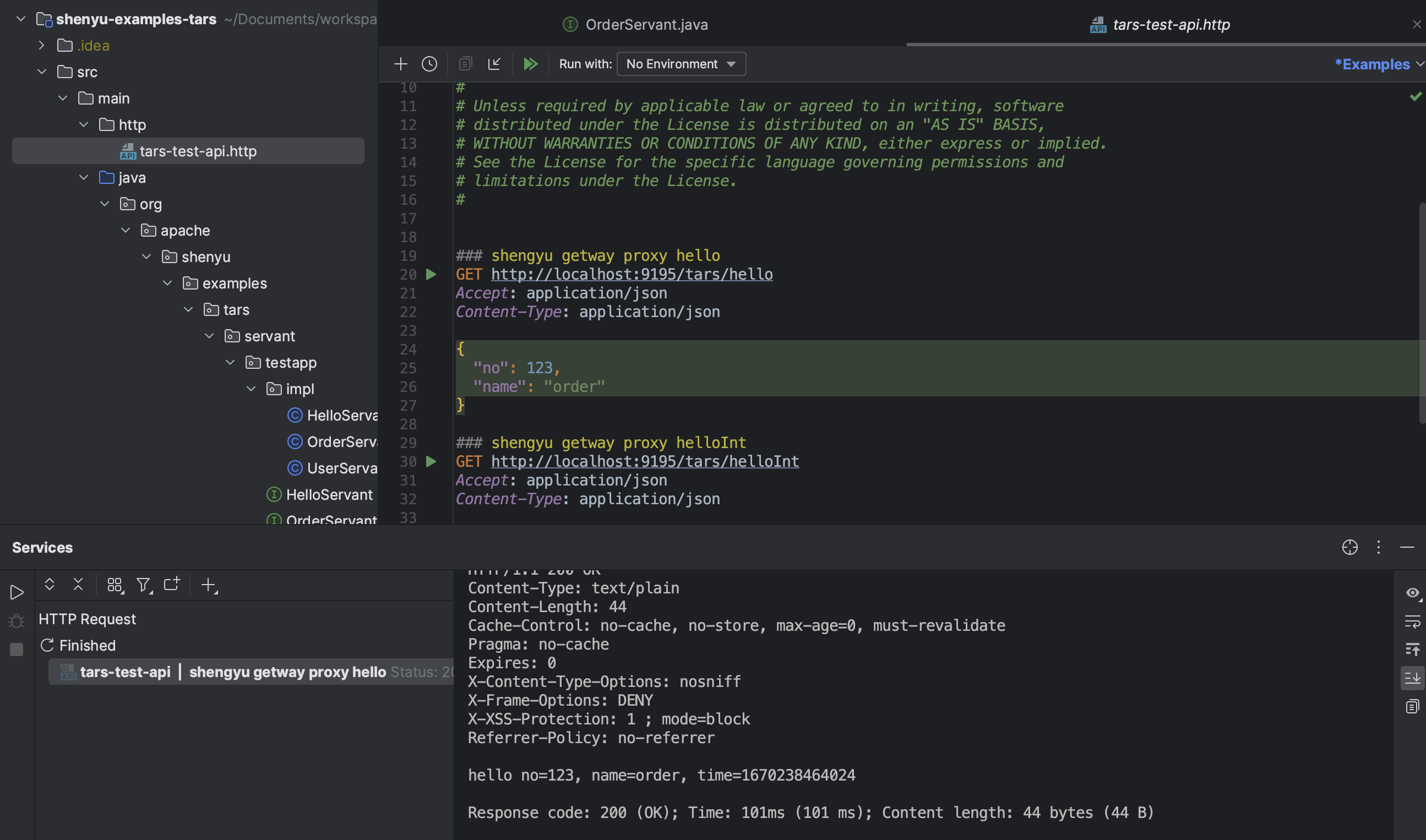
3. 如何禁用插件
- 在 shenyu-admin --> 基础配置 --> 插件管理 --> 关闭 Tars 插件状态